
A Generic Unix Script for Uploading eBusiness Concurrent Programs
I have posted a couple of articles recently on XML Publisher report development within Oracle eBusiness applications (A Design Pattern for Oracle eBusiness Audit Trail Reports with XML Publisher and Design Patterns for Database Reports with XML Publisher and Email Bursting). These reports are of one of several types of batch program, or concurrent program that can be defined within Oracle eBusiness.
Oracle eBusiness uses a number of metadata tables to store information on the programs, and in release 11.5 Oracle introduced a Unix utility called FNDLOAD to download the metadata to formatted text files to allow them to be uploaded via the same utility into downstream environments. At that time batch reports were generally developed in the Oracle Reports tool and typically there might only be two text files (known as LDT files after their extension), for the program and for associated value sets, and maybe one for request groups (which control access to the reports). The executable report file, the RDF, would just be copied to the target environment server directory. I wrote a set of wrapper scripts for the utility to streamline its use and to deal with a number of issues, including handling of audit fields, with a structure consisting of a separate pair of scripts for download and upload of each type of LDT file. I published these on Scribd in July 2009.
In working more recently with Oracle’s successor reporting tool, XML Publisher, I found that the number of objects involved in installation has increased substantially. As well as the LDT files there are also now XML configuration files and RTF (usually) templates, uploaded via a Java utility, XDOLoader. Installation also involves at least one PL/SQL package. For example the email version of my model reports (see the second link above) had 11 configuration files. For this reason, I decided to create a single script that would copy, upload and install all objects required for a concurrent program of any type, and I describe the script in this article.
Here is my original Scribd article, describing the issues mentioned, and with the original individual upload and download scripts.
Oracle Applications FNDLOAD Unix Scripts by Brendan Furey
The new script is here, in a GitHub container project subfolder, XX_Install_XMLCP.ksh, and here is the MD120 from the model article that uses it.
MD120 - XX Example XML CP (Email) by Brendan Furey
Directory Structure
The script operates on an input TAR file containing all the necessary files. The TAR file is called prog.tar after the program short name prog, and contains a directory also called prog with all the installation files. The installer uses relative paths and assumes that the TAR file, with the installer, is placed in a directory below the custom top directory, say $XX_TOP/rel. All loader files are copied to $XX_TOP/import and SQL files to $XX_TOP/install/sql.
After installation, a new directory will remain with all the installation files for reference, $XX_TOP/rel/prog.
Program Structure
The internal call structure of the Unix script is shown below.
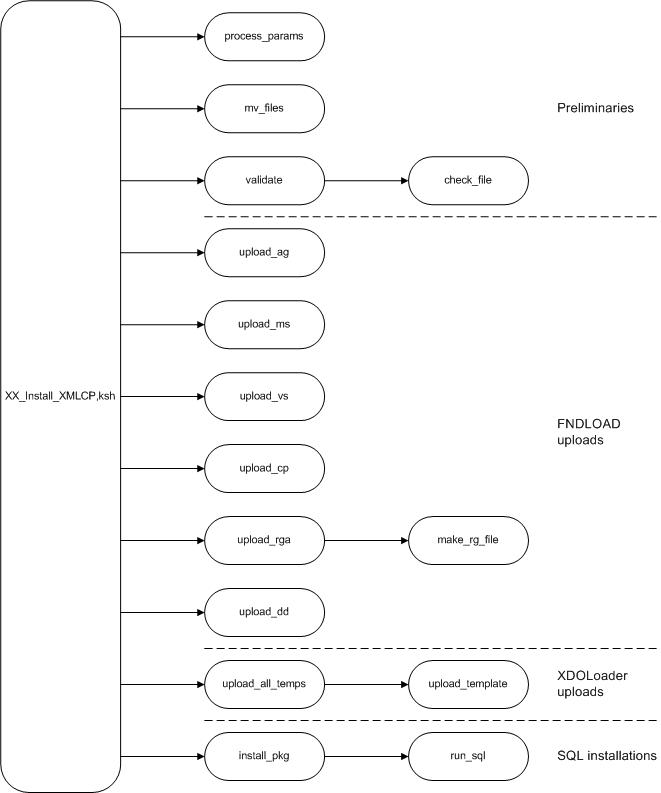
The script operates on an input TAR file containing all the necessary files.
After extracting the TAR file, the script has local subroutines that can be divided into four categories, as above:
- Preliminaries - parameter processing, file moving and validation
- FNDLOAD uploads - uploading the LDT files
- XDOLoader uploads - uploading the data and any bursting XML files, and all layout templates present
- SQL installations - installing any SQL script present, and the package spec and body files
The following table gives a few notes on the main program and preliminary subroutines.
Preliminaries Summary
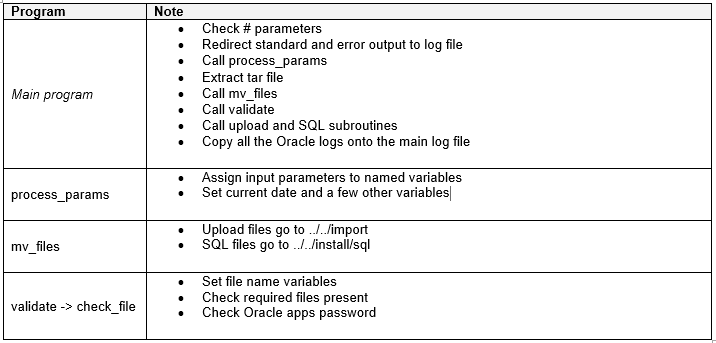
The following table gives a few notes on the upload and SQL subroutines.
Upload and SQL Summary
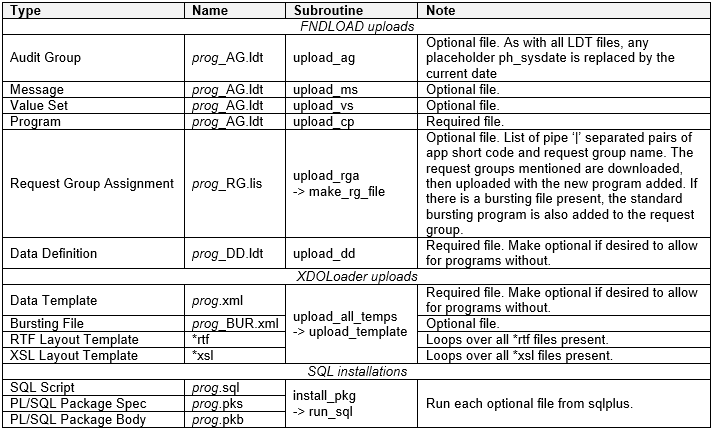
The upload subroutines all have SQL queries for verification, and here is a sample log file from the script, in a GitHub container project subfolder, XX_ERPXMLCP_EM.log
The remainder of the article lists the queries with diagrams and examples of output.
Upload Subroutines
upload_ag
Validation Query
SELECT app_g.application_short_name "App G", fag.group_name "Group",
fag.description "Description",
app_t.application_short_name "App T", ftb.table_name "Table",
fcl.column_name "Column"
FROM fnd_audit_groups fag
JOIN fnd_application app_g
ON app_g.application_id = fag.application_id
JOIN fnd_audit_tables fat
ON fat.audit_group_app_id = fag.application_id
AND fat.audit_group_id = fag.audit_group_id
JOIN fnd_application app_t
ON app_t.application_id = fat.table_app_id
JOIN fnd_tables ftb
ON ftb.application_id = fat.table_app_id
AND ftb.table_id = fat.table_id
JOIN fnd_audit_columns fac
ON fac.table_app_id = fat.table_app_id
AND fac.table_id = fat.table_id
JOIN fnd_columns fcl
ON fcl.application_id = fac.table_app_id
AND fcl.table_id = fac.table_id
AND fcl.column_id = fac.column_id
WHERE fag.last_update_date = To_Date ('$sysdate', 'YYYY/MM/DD')
AND fac.schema_id = 900
ORDER BY app_g.application_short_name, fag.group_name,
app_t.application_short_name, ftb.table_name,
fcl.column_name;
QSD
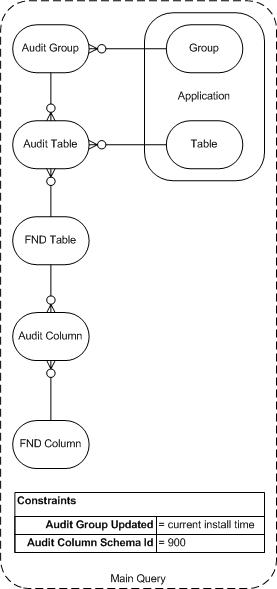
Example Output
No example available here, but the headings are: “App G”, “Group”, “Description”, “App T”, “Table”, “Column”
upload_ms
Validation Query
SELECT mes.message_name "Name", mes.message_text "Text"
FROM fnd_new_messages mes
WHERE mes.last_update_date = To_Date ('$sysdate', 'YYYY/MM/DD')
ORDER BY 1;
QSD
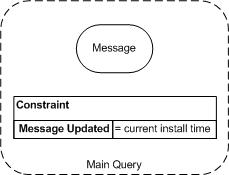
Example Output
Name Text
--------------------- ---------------------------------------------
XX_ERPXMLCP_EM_NONXML Non-XML Concurrent Program &PROGAPP
upload_vs
Validation Query
SELECT fvs.flex_value_set_name "Value Set", Count(fvl.flex_value_set_id) "Values"
FROM fnd_flex_value_sets fvs, fnd_flex_values fvl
WHERE fvs.last_update_date = To_Date ('$sysdate', 'YYYY/MM/DD')
AND fvl.flex_value_set_id(+) = fvs.flex_value_set_id
GROUP BY fvs.flex_value_set_name;
QSD
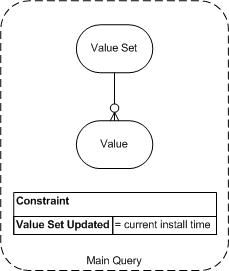
Example Output
Value Set Values
--------------------- ------
XX_PROGS 0
XX_APPNAME_ID 0
upload_cp
Validation Query
SELECT prg.user_concurrent_program_name || ': ' || prg.concurrent_program_name "Program", fcu.column_seq_num || ': ' || fcu.end_user_column_name "Parameter"
FROM fnd_concurrent_programs_vl prg
LEFT JOIN fnd_descr_flex_column_usages fcu
ON fcu.descriptive_flexfield_name = '\$SRS\$.' || prg.concurrent_program_name
AND fcu.descriptive_flex_context_code = 'Global Data Elements'
WHERE prg.concurrent_program_name = '$cp_name'
ORDER BY 1, 2;
QSD
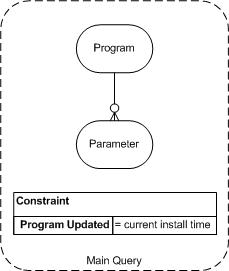
Example Output
Program Parameter
------------------------------------------ ------------------------
XX Example XML CP (Email): XX_ERPXMLCP_EM 100: Cc Email
10: Application
20: From Program
30: To Program
40: From Date
50: To Date
60: From Parameter Count
70: To Parameter Count
80: Override Email
90: From Email
upload_rga
Validation Query
SELECT rgp.request_group_name "Request Group",
app.application_short_name "App"
FROM fnd_concurrent_programs cpr
JOIN fnd_request_group_units rgu
ON rgu.unit_application_id = cpr.application_id
AND rgu.request_unit_id = cpr.concurrent_program_id
JOIN fnd_request_groups rgp
ON rgp.application_id = rgu.application_id
AND rgp.request_group_id = rgu.request_group_id
JOIN fnd_application app
ON app.application_id = rgp.application_id
WHERE cpr.concurrent_program_name = '$cp_name'
ORDER BY 1;
QSD
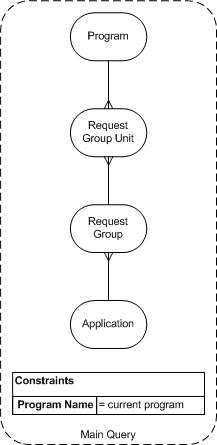
Example Output
Request Group App
------------------------------ ----------
System Administrator Reports FND
upload_dd
Validation Query
SELECT xdd.data_source_code "Code", xtm.default_language "Lang", xtm.default_territory "Terr"
FROM xdo_ds_definitions_b xdd
LEFT JOIN xdo_templates_b xtm
ON xtm.application_short_name = xdd.application_short_name
AND xtm.data_source_code = xdd.data_source_code
WHERE xdd.data_source_code = '$cp_name'
ORDER BY 1, 2, 3;
QSD
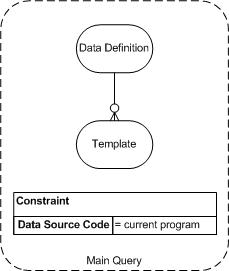
Example Output
Code Lang Terr
-------------------- ---- ----
XX_ERPXMLCP_EM en US
upload_all_temps
Validation Query
SELECT xdd.data_source_code "Code",
xlb_d.file_name "Data Template",
xlb_b.file_name "Bursting File",
xtm.template_code "Template",
xlb.language "Lang",
xlb.territory "Terr",
xlb.file_name ||
CASE
WHEN xlb.language = xtm.default_language AND
xlb.territory = xtm.default_territory
THEN '*' END "File"
FROM xdo_ds_definitions_b xdd
LEFT JOIN xdo_lobs xlb_d
ON xlb_d.application_short_name = xdd.application_short_name
AND xlb_d.lob_code = xdd.data_source_code
AND xlb_d.lob_type = 'DATA_TEMPLATE'
LEFT JOIN xdo_lobs xlb_b
ON xlb_b.application_short_name = xdd.application_short_name
AND xlb_b.lob_code = xdd.data_source_code
AND xlb_b.lob_type = 'BURSTING_FILE'
LEFT JOIN xdo_templates_b xtm
ON xtm.application_short_name = xdd.application_short_name
AND xtm.data_source_code = xdd.data_source_code
LEFT JOIN xdo_lobs xlb
ON xlb.application_short_name = xtm.application_short_name
AND xlb.lob_code = xtm.template_code
AND xlb.lob_type LIKE 'TEMPLATE%'
WHERE xdd.data_source_code = '$cp_name'
AND xdd.application_short_name = '$app'
ORDER BY 1, 2, 3, 4;
QSD
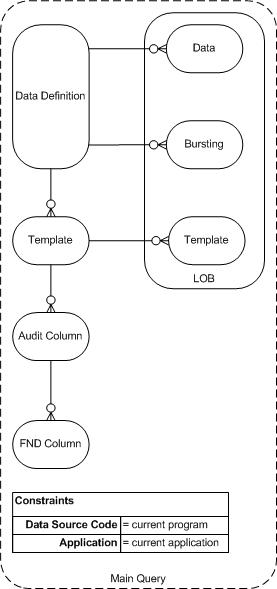
Example Output
Code Data Template Bursting File Template Lang Terr File
--------------- -------------------- ---------------------- -------------------- ---- ---- -------------------------
XX_ERPXMLCP_EM XX_ERPXMLCP_EM.xml XX_ERPXMLCP_EM_BUR.xml XX_ERPXMLCP_EM en US XX_ERPXMLCP_EM.xsl*
XX_ERPXMLCP_EM.rtf*
XX_ERPXMLCP_EM_XML en US XX_ERPXMLCP_EM_XML.xsl*
XX_ERPXMLCP_EM_XML.rtf*