
DBAPIT 2: Views
Part 2 in a series on: Design Patterns for Database API Testing
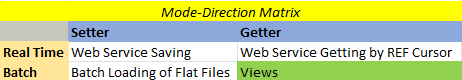
In the second article in the series a design pattern is presented for testing database views.
We start by discussing when and how to test views. Unlike in the design paatern of the first article in the series, DBAPIT 1: Web Service Saving, test data has to be created during testing of views, and a very general approach to creating and selecting the test data is proposed. The use case for the design pattern is described, and scenarios and subscenarios are defined conceptually. Next, the output from the testing is presented and code extracts are shown.
When to Test Views
Views can be simple or complex, or, as I categorise them in Brendan’s 2-Page Oracle Programming Standards, thin or thick, where thick views include table joins and thin views don’t. Thin views do not normally require testing while it may or may not be appropriate to test thick views.
As explained in the second part of the first article mentioned above, method-based testing is a bad idea, and occurs when the test suite is based on testing all the methods in a package, rather than units of (external) behaviour (often corresponding to procedures prefixed AIP in a common naming convention). Similarly, we can consider views in the same way as methods and ask whether they represent testable units of behaviour or are merely internal code structures, which should not normally have individual automated tests for the reasons given there.
Good examples of views that should be tested would be those that form the basis of complex data extraction to file, by ETL tools such as Informatica, or those that form the basis of reporting tools such as Business Objects. In fact, it is very good practice to place SQL for these tools into views precisely so that they can be tested.
How to Test Views Using a PL/SQL Testing Framework
In order to leverage a PL/SQL API testing framework to also test views, the API test package procedures call a library procedure passing the name of the relevant view: The library procedure returns the result of querying the view as an array of delimited strings, and the API test procedures then compare the results against their own expected results.
Each API test procedure will have its own setup local procedure to create test data, and we need to discuss the issue of distinguishing test data from pre-existing data.
Test Data
In the earlier article on database save procedures, we did not create any test data within the testing code itself, but the base procedure did create data, and those were queried back for assertion. In order to select only the data created by the procedure call a prefix was used in one of the string fields which was assumed not to exist already. This is a workable approach in some cases, but may not be possible in general. Let us consider the different types of database data that may affect our testing:
- Data created by the base code being tested
- Data created by test code to be read by the base code
- Data not created by test code to be read by base code
In order to verify that the program calls are giving results as expected, the test code needs to know all the data that influence the results, not necessarily just directly created data. Our view testing use case described below has an example where the results depend on an aggregate of all the records on the database. This is a problem when we have a shared database, where we cannot freeze the data at the time of test development. In order to handle this problem, we propose to borrow a technique used in Oracle’s ebusinees applications.
Partitioning Views with System Contexts
In Oracle ebusiness’s multi-org implementations, transactions are partitioned by a numeric identifier for the organization owning the transaction. This org_id value is stored in a column in the base table on transaction creation. Within the application code the base table is not queried directly, but through a view that restricts records returned to those for the organization corresponding to the current role of the application user, which is stored in the userenv system context (this is true up to release 11.5, but the mechanism changed in release 12.1).
See SYS_CONTEXT for information on the system context database feature, and Oracle E-Business Suite Multiple Organizations Implementation Guide (12.1) for release 12.1 multi-org implementation in Oracle ebusiness.
Partitioning Views for Testing
We propose to use views in a similar way to the multi-org views, to restrict records to those created in the testing session, by means of a ttid column on the base table that will hold the session id. The new optional column is added to those tables where this approach is required, and view are created on the tables. Our testing utility package Utils_TT sets a context variable to the value ‘TT’ to signify testing mode, and the session id is set to a package variable in the general utilities package Utils.
Any base code that inserts data into the tables has to check for test mode, and if set, put the session id into the ttid field, and if not, leave it blank. The views use the following clause:
WHERE (ttid = SYS_Context ('userenv', 'sessionid') OR
Substr (Nvl (SYS_Context ('userenv', 'client_info'), 'XX'), 1, 2) != 'TT')
Both test code and base code now query the views instead of the base tables. As the base code to write to the tables has to account for the new column, it is necessary for the column to be added in all instances including production. If this seems a little drastic, consider the importance that you attach to testing, and bear in mind that the earlier, less general, approaches may suffice in many cases. In these design pattern demos I use the general solution.
Design Pattern Use Case for Testing Views
Modern Oracle SQL is very powerful and can apply complex logic within a single statement, reducing the need for more complex procedural code. In order to show how to test SQL, we will devise a test view, HR_Test_V, having a range of features that we might want to test in general:
- Inner joins suppress driving records where there is no joining record
- Outer joins return driving records where there is no joining record
- Analytic functions that partition by some key, and return aggregates on the returned record set
- Functions based on aggregates over records that include those not in the returned record set
- Constraints based on aggregates over records that include those not in the returned record set
- Constraints on column values
The view functionality can be described in words as:
- Selected values
- Employee name, department name, and salary
- Manager’s name
- Ratio of employee’s salary to the department average (returned employees only)
- Ratio of employee’s salary to the average salary of all employees
- Constraints
- Exclude employees in job ‘AD_ASST’
- Exclude employees without a department
- Do not return any records if the total salary of all employees is below 1600
- Outer join
- Include employees both with and without a manager
The view SQL is:
CREATE OR REPLACE VIEW hr_test_view_v AS
WITH all_emps AS (
SELECT Avg (salary) avg_sal, SUM (salary) sal_tot_g
FROM employees e
)
SELECT e.last_name, d.department_name, m.last_name manager, e.salary,
Round (e.salary / Avg (e.salary) OVER (PARTITION BY e.department_id), 2) sal_rat,
Round (e.salary / a.avg_sal, 2) sal_rat_g
FROM all_emps a
CROSS JOIN employees e
JOIN departments d
ON d.department_id = e.department_id
LEFT JOIN employees m
ON m.employee_id = e.manager_id
WHERE e.job_id != 'AD_ASST'
AND a.sal_tot_g >= 1600
Scenarios
In our use case we can create employees with and without a department, and with and without a manager in the same scenario to test the different types of join. We also test several other scenarios.
2025 Note: In October 2021 I published Unit Testing, Scenarios and Categories: The SCAN Method, which proposes a new approach to scenario selection that tends to result in a larger number of scenarios, with clearer descriptions.
View Test Output
Data setup section
SCENARIO 1: DS-1, testing inner, outer joins, analytic over dep, and global ratios with 1 dep, Employees created in setup: DS-1 - 4 emps, 1 dep (10), emp-3 has no dep, emp-4 has bad job
=========================================================================================================================================================================================
# Employee id Department id Manager Job id Salary
- ----------- ------------- ---------- ---------- ----------
1 1493 10 IT_PROG 1000
2 1494 10 1493 IT_PROG 2000
3 1495 1493 IT_PROG 3000
4 1496 10 1493 AD_ASST 4000
SCENARIO 2: DS-2, testing same as 1 but with extra emp in another dep, Employees created in setup: DS-2 - As dataset 1 but with extra emp-5, in second dep (20)
===============================================================================================================================================================
# Employee id Department id Manager Job id Salary
- ----------- ------------- ---------- ---------- ----------
1 1497 10 IT_PROG 1000
2 1498 10 1497 IT_PROG 2000
3 1499 1497 IT_PROG 3000
4 1500 10 1497 AD_ASST 4000
5 1501 20 1497 IT_PROG 5000
SCENARIO 3: DS-2, passing 'WHERE dep=10', Employees created in setup: DS-2 - As dataset 1 but with extra emp-5, in second dep (20)
==================================================================================================================================
# Employee id Department id Manager Job id Salary
- ----------- ------------- ---------- ---------- ----------
1 1502 10 IT_PROG 1000
2 1503 10 1502 IT_PROG 2000
3 1504 1502 IT_PROG 3000
4 1505 10 1502 AD_ASST 4000
5 1506 20 1502 IT_PROG 5000
SCENARIO 4: DS-3, Salaries total 1500 (< threshold of 1600), Employees created in setup: DS-3 - As dataset 2 but with salaries * 0.1, total below reporting threshold of 1600
=============================================================================================================================================================================
# Employee id Department id Manager Job id Salary
- ----------- ------------- ---------- ---------- ----------
1 1507 10 IT_PROG 100
2 1508 10 1507 IT_PROG 200
3 1509 1507 IT_PROG 300
4 1510 10 1507 AD_ASST 400
5 1511 20 1507 IT_PROG 500
Notes on data setup section
- There are three data sets, and four scenarios, each of which references a data set
- The call to set up the data for a scenario writes out all the data created
- A header provides a description of the features (or subscenarios) in the data set
- In the output above scenarios 2 and 3 use the same data set, DS-2
Results section
SQL>BEGIN
Utils.Clear_Log;
Utils_TT.Run_Suite (Utils_TT.c_tt_suite_bren);
EXCEPTION
WHEN OTHERS THEN
Utils.Write_Other_Error;
END;
/
SQL> @L_Log_Default
TEXT
--------------------------------------------------------------------------------------------------------------------------------------------------------------------------------------------------------------------------------------------------------------------------------------------------------------------------------------------------------------------------------------------------------------------------------------------------------------------------------------------------------------------
TRAPIT TEST: TT_View_Drivers.tt_HR_Test_View_V
==============================================
Employees created in setup: DS-1 - 4 emps, 1 dep (10), emp-3 has no dep, emp-4 has bad job
==========================================================================================
# Employee id Department id Manager Job id Salary
- ----------- ------------- ---------- ---------- ----------
1 1518 10 IT_PROG 1000
2 1519 10 1518 IT_PROG 2000
3 1520 1518 IT_PROG 3000
4 1521 10 1518 AD_ASST 4000
Employees created in setup: DS-2 - As dataset 1 but with extra emp-5, in second dep (20)
========================================================================================
# Employee id Department id Manager Job id Salary
- ----------- ------------- ---------- ---------- ----------
1 1522 10 IT_PROG 1000
2 1523 10 1522 IT_PROG 2000
3 1524 1522 IT_PROG 3000
4 1525 10 1522 AD_ASST 4000
5 1526 20 1522 IT_PROG 5000
Employees created in setup: DS-2 - As dataset 1 but with extra emp-5, in second dep (20)
========================================================================================
# Employee id Department id Manager Job id Salary
- ----------- ------------- ---------- ---------- ----------
1 1527 10 IT_PROG 1000
2 1528 10 1527 IT_PROG 2000
3 1529 1527 IT_PROG 3000
4 1530 10 1527 AD_ASST 4000
5 1531 20 1527 IT_PROG 5000
Employees created in setup: DS-3 - As dataset 2 but with salaries * 0.1, total below reporting threshold of 1600
================================================================================================================
# Employee id Department id Manager Job id Salary
- ----------- ------------- ---------- ---------- ----------
1 1532 10 IT_PROG 100
2 1533 10 1532 IT_PROG 200
3 1534 1532 IT_PROG 300
4 1535 10 1532 AD_ASST 400
5 1536 20 1532 IT_PROG 500
SCENARIO 1: DS-1, testing inner, outer joins, analytic over dep, and global ratios with 1 dep {
===============================================================================================
INPUTS
======
GROUP Employee {
================
Employee Id Last Name Email Hire Date Job Salary Manager Id department Id
----------- --------- ----- --------- ------- ------ ---------- -------------
1518 LN_1 EM_1 09-JUL-16 IT_PROG 1000 10
1519 LN_2 EM_2 09-JUL-16 IT_PROG 2000 1518 10
1520 LN_3 EM_3 09-JUL-16 IT_PROG 3000 1518
1521 LN_4 EM_4 09-JUL-16 AD_ASST 4000 1518 10
}
=
GROUP Where {
=============
Where
-----
}
=
OUTPUTS
=======
GROUP Select results: Actual = 2, Expected = 2 {
================================================
F? Name Department Manager Salary Salary Ratio (dep) Salary Ratio (overall)
-- ---- -------------- ------- ------ ------------------ ----------------------
LN_1 Administration 1000 .67 .4
LN_2 Administration LN_1 2000 1.33 .8
} 0 failed, of 2: SUCCESS
=========================
} 0 failed, of 2: SUCCESS
=========================
SCENARIO 2: DS-2, testing same as 1 but with extra emp in another dep {
=======================================================================
INPUTS
======
GROUP Employee {
================
Employee Id Last Name Email Hire Date Job Salary Manager Id department Id
----------- --------- ----- --------- ------- ------ ---------- -------------
1522 LN_1 EM_1 09-JUL-16 IT_PROG 1000 10
1523 LN_2 EM_2 09-JUL-16 IT_PROG 2000 1522 10
1524 LN_3 EM_3 09-JUL-16 IT_PROG 3000 1522
1525 LN_4 EM_4 09-JUL-16 AD_ASST 4000 1522 10
1526 LN_5 EM_5 09-JUL-16 IT_PROG 5000 1522 20
}
=
GROUP Where {
=============
Where
-----
}
=
OUTPUTS
=======
GROUP Select results: Actual = 3, Expected = 3 {
================================================
F? Name Department Manager Salary Salary Ratio (dep) Salary Ratio (overall)
-- ---- -------------- ------- ------ ------------------ ----------------------
LN_1 Administration 1000 .67 .33
LN_2 Administration LN_1 2000 1.33 .67
LN_5 Marketing LN_1 5000 1 1.67
} 0 failed, of 3: SUCCESS
=========================
} 0 failed, of 3: SUCCESS
=========================
SCENARIO 3: DS-2, passing 'WHERE dep=10' {
==========================================
INPUTS
======
GROUP Employee {
================
Employee Id Last Name Email Hire Date Job Salary Manager Id department Id
----------- --------- ----- --------- ------- ------ ---------- -------------
1527 LN_1 EM_1 09-JUL-16 IT_PROG 1000 10
1528 LN_2 EM_2 09-JUL-16 IT_PROG 2000 1527 10
1529 LN_3 EM_3 09-JUL-16 IT_PROG 3000 1527
1530 LN_4 EM_4 09-JUL-16 AD_ASST 4000 1527 10
1531 LN_5 EM_5 09-JUL-16 IT_PROG 5000 1527 20
}
=
GROUP Where {
=============
Where
--------------------------------
department_name='Administration'
}
=
OUTPUTS
=======
GROUP Select results: Actual = 2, Expected = 2 {
================================================
F? Name Department Manager Salary Salary Ratio (dep) Salary Ratio (overall)
-- ---- -------------- ------- ------ ------------------ ----------------------
LN_1 Administration 1000 .67 .33
LN_2 Administration LN_1 2000 1.33 .67
} 0 failed, of 2: SUCCESS
=========================
} 0 failed, of 2: SUCCESS
=========================
SCENARIO 4: DS-3, Salaries total 1500 (< threshold of 1600) {
=============================================================
INPUTS
======
GROUP Employee {
================
Employee Id Last Name Email Hire Date Job Salary Manager Id department Id
----------- --------- ----- --------- ------- ------ ---------- -------------
1532 LN_1 EM_1 09-JUL-16 IT_PROG 100 10
1533 LN_2 EM_2 09-JUL-16 IT_PROG 200 1532 10
1534 LN_3 EM_3 09-JUL-16 IT_PROG 300 1532
1535 LN_4 EM_4 09-JUL-16 AD_ASST 400 1532 10
1536 LN_5 EM_5 09-JUL-16 IT_PROG 500 1532 20
}
=
GROUP Where {
=============
Where
-----
}
=
OUTPUTS
=======
GROUP Select results: Actual = 0, Expected = 0: SUCCESS
=======================================================
} 0 failed, of 1: SUCCESS
=========================
TIMING: Actual = 48, Expected <= 1: FAILURE
===========================================
SUMMARY for TT_View_Drivers.tt_HR_Test_View_V
=============================================
Scenario # Failed # Tests Status
--------------------------------------------------------------------------------- -------- ------- -------
DS-1, testing inner, outer joins, analytic over dep, and global ratios with 1 dep 0 2 SUCCESS
DS-2, testing same as 1 but with extra emp in another dep 0 3 SUCCESS
DS-2, passing 'WHERE dep=10' 0 2 SUCCESS
DS-3, Salaries total 1500 (< threshold of 1600) 0 1 SUCCESS
Timing 1 1 FAILURE
--------------------------------------------------------------------------------- -------- ------- -------
Total 1 9 FAILURE
--------------------------------------------------------------------------------- -------- ------- -------
Timer Set: TT_View_Drivers.tt_HR_Test_View_V, Constructed at 09 Jul 2016 13:32:42, written at 13:32:42
======================================================================================================
[Timer timed: Elapsed (per call): 0.01 (0.000013), CPU (per call): 0.02 (0.000020), calls: 1000, '***' denotes corrected line below]
Timer Elapsed CPU Calls Ela/Call CPU/Call
------- ---------- ---------- ------------ ------------- -------------
Setup 0.11 0.00 4 0.02675 0.00000
Caller 0.19 0.06 4 0.04750 0.01500
(Other) 0.03 0.03 1 0.02700 0.03000
------- ---------- ---------- ------------ ------------- -------------
Total 0.32 0.09 9 0.03600 0.01000
------- ---------- ---------- ------------ ------------- -------------
Notes on results section
- In a view test there is only one group, namely the selected data set
The second part of the article is here: Design Patterns for Database Unit Testing 2: Views 2 - Code
In the first part of this two part article,Design Patterns for Database API Testing 2: Views 1 - Design I presented a design pattern for unit testing views, using an example based on Oracle’s HR demo schema, and here I list the code for the main test procedure and a couple of the utility procedures, with notes.
A structure diagram shows how the PL/SQL packages relate to each other, and sections of the code are listed with notes.
Package Structure Diagram
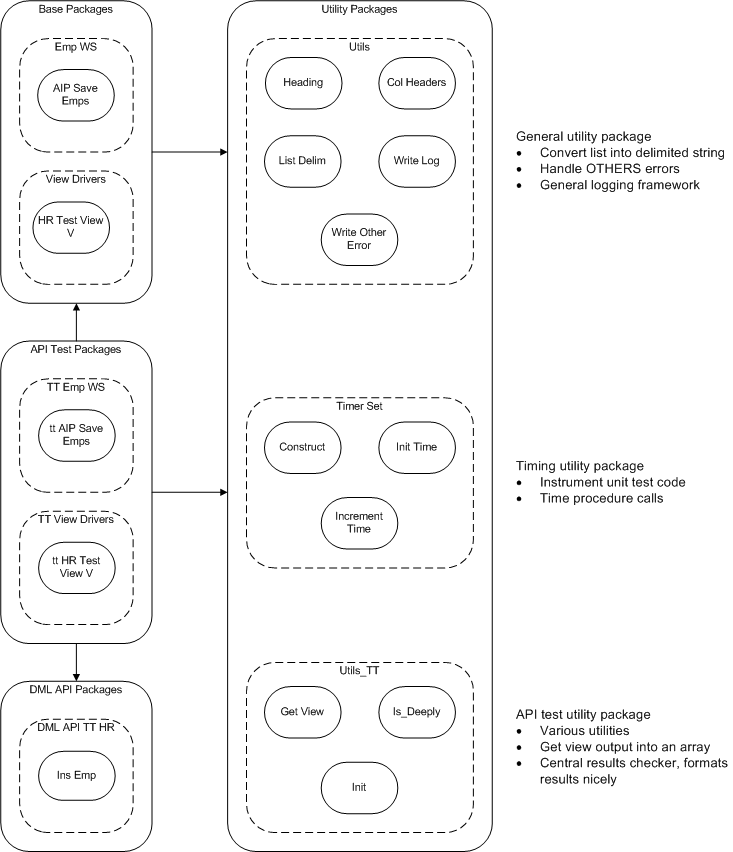
Call Structure Table
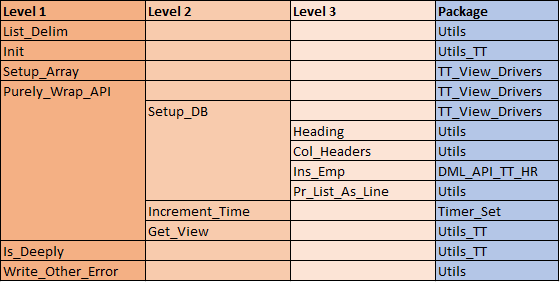
TT_View_Drivers.tt_HR_Test_View_V - View Test Procedure
Declare section
PROCEDURE tt_HR_Test_View_V IS
c_view_name CONSTANT VARCHAR2(61) := 'HR_Test_View_V';
c_proc_name CONSTANT VARCHAR2(61) := 'TT_View_Drivers.tt_' || c_view_name;
c_dep_id_1 CONSTANT PLS_INTEGER := 10;
c_dep_id_2 CONSTANT PLS_INTEGER := 20;
c_dep_nm_1 CONSTANT VARCHAR2(100) := 'Administration';
c_dep_nm_2 CONSTANT VARCHAR2(100) := 'Marketing';
c_job_bad CONSTANT VARCHAR2(100) := 'AD_ASST';
c_job_good CONSTANT VARCHAR2(100) := 'IT_PROG';
c_base_sal CONSTANT PLS_INTEGER := 1000;
c_ln_pre CONSTANT VARCHAR2(10) := DML_API_TT_HR.c_ln_pre;
c_sel_lis CONSTANT L1_chr_arr := L1_chr_arr ('last_name', 'department_name', 'manager', 'salary', 'sal_rat', 'sal_rat_g');
c_where_lis CONSTANT L1_chr_arr := L1_chr_arr (NULL, NULL, 'department_name=''Administration''', NULL);
c_dataset_3lis CONSTANT L3_chr_arr := L3_chr_arr (
L2_chr_arr (L1_chr_arr ('4 emps, 1 dep (10), emp-3 has no dep, emp-4 has bad job'),
-- dep job salary
L1_chr_arr (c_dep_id_1, c_job_good, '1000'),
L1_chr_arr (c_dep_id_1, c_job_good, '2000'),
L1_chr_arr (NULL, c_job_good, '3000'),
L1_chr_arr (c_dep_id_1, c_job_bad, '4000')
),
L2_chr_arr (L1_chr_arr ('As dataset 1 but with extra emp-5, in second dep (20)'),
L1_chr_arr (c_dep_id_1, c_job_good, '1000'),
L1_chr_arr (c_dep_id_1, c_job_good, '2000'),
L1_chr_arr (NULL, c_job_good, '3000'),
L1_chr_arr (c_dep_id_1, c_job_bad, '4000'),
L1_chr_arr (c_dep_id_2, c_job_good, '5000')
),
L2_chr_arr (L1_chr_arr ('As dataset 2 but with salaries * 0.1, total below reporting threshold of 1600'),
L1_chr_arr (c_dep_id_1, c_job_good, '100'),
L1_chr_arr (c_dep_id_1, c_job_good, '200'),
L1_chr_arr (NULL, c_job_good, '300'),
L1_chr_arr (c_dep_id_1, c_job_bad, '400'),
L1_chr_arr (c_dep_id_2, c_job_good, '500')
)
);
c_exp_2lis CONSTANT L2_chr_arr := L2_chr_arr (
L1_chr_arr (
Utils.List_Delim (c_ln_pre || '1', c_dep_nm_1, NULL, '1000', '.67', '.4'),
Utils.List_Delim (c_ln_pre || '2', c_dep_nm_1, c_ln_pre || '1', '2000', '1.33', '.8')
),
L1_chr_arr (
Utils.List_Delim (c_ln_pre || '1', c_dep_nm_1, NULL, '1000', '.67', '.33'),
Utils.List_Delim (c_ln_pre || '2', c_dep_nm_1, c_ln_pre || '1', '2000', '1.33', '.67'),
Utils.List_Delim (c_ln_pre || '5', c_dep_nm_2, c_ln_pre || '1', '5000', '1', '1.67')
),
L1_chr_arr (
Utils.List_Delim (c_ln_pre || '1', c_dep_nm_1, NULL, '1000', '.67', '.33'),
Utils.List_Delim (c_ln_pre || '2', c_dep_nm_1, c_ln_pre || '1', '2000', '1.33', '.67')
),
tt_Utils.c_empty_list
);
c_scenario_ds_lis CONSTANT L1_num_arr := L1_num_arr (1, 2, 2, 3);
c_scenario_lis CONSTANT L1_chr_arr := L1_chr_arr (
'DS-1, testing inner, outer joins, analytic over dep, and global ratios with 1 dep',
'DS-2, testing same as 1 but with extra emp in another dep',
'DS-2, passing ''WHERE dep=10''',
'DS-3, Salaries total 1500 (< threshold of 1600)');
c_inp_group_lis CONSTANT L1_chr_arr := L1_chr_arr ('Employee', 'Where');
c_inp_field_2lis CONSTANT L2_chr_arr := L2_chr_arr (
L1_chr_arr (
'*Employee Id',
'Last Name',
'Email',
'Hire Date',
'Job',
'*Salary',
'*Manager Id',
'*department Id'),
L1_chr_arr (
'Where')
);
c_out_field_2lis CONSTANT L2_chr_arr := L2_chr_arr ( L1_chr_arr (
'Name',
'Department',
'Manager',
'*Salary',
'*Salary Ratio (dep)',
'*Salary Ratio (overall)'));
l_act_2lis L2_chr_arr := L2_chr_arr();
c_ms_limit CONSTANT PLS_INTEGER := 1;
l_timer_set PLS_INTEGER;
l_inp_3lis L3_chr_arr := L3_chr_arr();
Notes on declare section
- Data sets, scenarios, expected values etc. are stored in generic arrays, where:
- L1_chr_arr is type of array of VARCHAR2(4000), same as standard type SYS.ODCIVarchar2List
- L2_chr_arr is a type of array of L1_chr_arr
- L3_chr_arr is a type of array of L2_chr_arr
Setup section
PROCEDURE Setup_Array IS
BEGIN
l_act_2lis.EXTEND (c_exp_2lis.COUNT);
l_inp_3lis.EXTEND (c_exp_2lis.COUNT);
FOR i IN 1..c_exp_2lis.COUNT LOOP
l_inp_3lis (i) := L2_chr_arr();
l_inp_3lis (i).EXTEND(2);
l_inp_3lis(i)(2) := L1_chr_arr (c_where_lis(i));
END LOOP;
END Setup_Array;
/***************************************************************************************************
Setup_DB: Create test records for a given scenario for testing view
***************************************************************************************************/
PROCEDURE Setup_DB (p_call_ind PLS_INTEGER, -- scenario index
x_inp_lis OUT L1_chr_arr) IS -- input list, first group, employees
l_emp_id PLS_INTEGER;
l_mgr_id PLS_INTEGER;
l_len_lis L1_num_arr := L1_num_arr (1, -11, -13, -10, 10, -10);
BEGIN
Utils.Heading ('Employees created in setup: DS-' || p_call_ind || ' - ' || c_dataset_3lis (p_call_ind)(1)(1));
Utils.Col_Headers (L1_chr_arr ('#', 'Employee id', 'Department id', 'Manager', 'Job id', 'Salary'), l_len_lis);
x_inp_lis := L1_chr_arr();
x_inp_lis.EXTEND (c_dataset_3lis (p_call_ind).COUNT - 1);
FOR i IN 2..c_dataset_3lis (p_call_ind).COUNT LOOP
l_emp_id := DML_API_TT_HR.Ins_Emp (
p_emp_ind => i - 1,
p_dep_id => c_dataset_3lis (p_call_ind)(i)(1),
p_mgr_id => l_mgr_id,
p_job_id => c_dataset_3lis (p_call_ind)(i)(2),
p_salary => c_dataset_3lis (p_call_ind)(i)(3),
x_rec => x_inp_lis(i - 1));
Utils.Pr_List_As_Line (L1_chr_arr ((i-1), l_emp_id, Nvl (c_dataset_3lis (p_call_ind)(i)(1), ' '), Nvl (To_Char(l_mgr_id), ' '), c_dataset_3lis (p_call_ind)(i)(2), c_dataset_3lis (p_call_ind)(i)(3)), l_len_lis);
IF i = 2 THEN
l_mgr_id := l_emp_id;
END IF;
END LOOP;
END Setup_DB;
Notes on setup section
- c_dataset_3lis contains the data for all data sets indexed by (data set, record, field)
- Setup_Array is called once to do some setup on the arrays
- Setup_DB is called for a single data set at a time in each scenario
- Description of the data set is contained in the array and printed out
- Data set is printed out in tabular format. In the most recent version of the utility code, this is not strictly necessary, because all the input data is printed out before the outputs
‘Pure’ API wrapper procedure
PROCEDURE Purely_Wrap_API (p_scenario_ds VARCHAR2, -- index of input dataset
p_where VARCHAR2, -- input where clause for
x_inp_lis_1 OUT L1_chr_arr, -- first input group, employees
x_act_lis OUT L1_chr_arr) IS -- generic actual values list (for scenario)
BEGIN
Setup_DB (p_scenario_ds, x_inp_lis_1);
Timer_Set.Increment_Time (l_timer_set, Utils_TT.c_setup_timer);
x_act_lis := Utils_TT.Get_View (
p_view_name => c_view_name,
p_sel_field_lis => c_sel_lis,
p_where => p_where,
p_timer_set => l_timer_set);
ROLLBACK;
END Purely_Wrap_API;
Notes on ‘Pure’ API wrapper procedure
- Setup_DB is called to create the data set for the scenario
- Get_View returns the results of the query on the view as 2-level array
- Get_View rolls back after getting the results, so the inserted test records are removed from the database
Main section
BEGIN
--
-- Every testing main section should be similar to this, with array setup, then loop over scenarios
-- making a 'pure'(-ish) call to specific, local Purely_Wrap_API, with single assertion call outside
-- the loop
--
l_timer_set := Utils_TT.Init (c_proc_name);
Setup_Array;
FOR i IN 1..c_exp_2lis.COUNT LOOP
Purely_Wrap_API (c_scenario_ds_lis(i), c_where_lis(i), l_inp_3lis(i)(1), l_act_2lis(i));
END LOOP;
Utils_TT.Is_Deeply (c_proc_name, c_scenario_lis, l_inp_3lis, l_act_2lis, c_exp_2lis, l_timer_set, c_ms_limit,
c_inp_group_lis, c_inp_field_2lis, c_out_group_lis, c_out_field_2lis);
EXCEPTION
WHEN OTHERS THEN
Utils.Write_Other_Error;
RAISE;
END tt_HR_Test_View_V;
Notes on main section
- It’s quite short isn’t it? 😊
- Setup is called to do array setup
- Main section loops over the scenarios calling Purely_Wrap_API
- Is_Deeply is called to do all the assertions within nested loops, then print the results
2025 Note: In the latest version of the unit testing framework, Trapit - Oracle PL/SQL Unit Testing Module, the main section is in a library module.
Utils_TT - Test Utility Procedures
We will include only one procedure from this package in the body of the article. See gitHub link for the full code. ### Is_Deeply - to check results from testing
PROCEDURE Is_Deeply (p_proc_name VARCHAR2, -- calling procedure
p_test_lis L1_chr_arr, -- test descriptions
p_inp_3lis L3_chr_arr, -- actual result strings
p_act_3lis L3_chr_arr, -- actual result strings
p_exp_3lis L3_chr_arr, -- expected result strings
p_timer_set PLS_INTEGER, -- timer set index
p_ms_limit PLS_INTEGER, -- call time limit in ms
p_inp_group_lis L1_chr_arr, -- input group names
p_inp_fields_2lis L2_chr_arr, -- input fields descriptions
p_out_group_lis L1_chr_arr, -- output group names
p_fields_2lis L2_chr_arr) IS -- test fields descriptions
l_num_fails_sce L1_num_arr := L1_num_arr();
l_num_tests_sce L1_num_arr := L1_num_arr();
l_tot_fails PLS_INTEGER := 0;
l_tot_tests PLS_INTEGER := 0;
.
.
.
(private procedures - see gitHub project, https://github.com/BrenPatF/trapit_oracle_tester, for full code listings)
.
.
.
BEGIN
Detail_Section (l_num_fails_sce, l_num_tests_sce);
Summary_Section (l_num_fails_sce, l_num_tests_sce, l_tot_fails, l_tot_tests);
Set_Global_Summary (l_tot_fails, l_tot_tests + 1);
END Is_Deeply;
Notes on Is_Deeply
- This is the base version of Is_Deeply with 3-level arrays of expected and actuals
- An inner loop asserts actual values (which are records) against expected
- The final assertion is against average call time
- It is expected that all assertion within a test procedure will be via a single call to one of the versions of this procedure, making a big reduction in code compared with traditional unit testing approaches
- After final assertion a call is made to write out all the results, by scenario, with all inputs printed first, followed by actuals (and expected, where they differ); this means that the test outputs now become precise and accurate documents of what the program does
Get_View - run a query dynamically on a view and return result set as array of strings
FUNCTION Get_View (p_view_name VARCHAR2, -- name of view
p_sel_field_lis L1_chr_arr, -- list of fields to select
p_where VARCHAR2 DEFAULT NULL, -- optional where clause
p_timer_set PLS_INTEGER) -- timer set handle
RETURN L1_chr_arr IS -- list of delimited result records
l_cur SYS_REFCURSOR;
l_sql_txt VARCHAR2(32767) := 'SELECT Utils.List_Delim (L1_chr_arr (';
l_result_lis L1_chr_arr;
l_len PLS_INTEGER;
BEGIN
FOR i IN 1..p_sel_field_lis.COUNT LOOP
l_sql_txt := l_sql_txt || p_sel_field_lis(i) || ',';
END LOOP;
l_sql_txt := RTrim (l_sql_txt, ',') || ')) FROM ' || p_view_name || ' WHERE ' || Nvl (p_where, '1=1 ') || 'ORDER BY 1';
OPEN l_cur FOR l_sql_txt;
FETCH l_cur BULK COLLECT -- ut, small result set, hence no need for limit clause
INTO l_result_lis;
CLOSE l_cur;
Timer_Set.Increment_Time (p_timer_set, Utils_TT.c_call_timer);
ROLLBACK;
RETURN tt_Utils.List_or_Empty (l_result_lis);
END Get_View;
Notes on Get_View
- A query string is constructed from the input list of fields and optional where clause
- The fields are concatenated with delimiters and returned into an array of strings
- A rollback occurs to remove any test data created, so as not to interfere with any subsequent call
- If no data was returned from the query, we return a default 1-record listing containing the string ‘EMPTY’
Package block section
BEGIN
DBMS_Application_Info.Set_Client_Info (client_info => 'TT');
Utils.c_session_id_if_TT := SYS_Context ('userenv', 'sessionid');
END Utils_TT;
Notes on package block section
- client_info is set to ‘TT’, meaning the session operates in test mode
- The session id is stored in a package variable
- This id is referenced in the testing views and in insertion of test records with utid column