OPICO 8: Automation
Part 8 in a series on: Optimization Problems with Items and Categories in Oracle
The knapsack problem is a problem in combinatorial optimization: Given a set of items, each with a weight and a value, determine the number of each item to include in a collection so that the total weight is less than or equal to a given limit and the total value is as large as possible.
The knapsack problem and many other problems in combinatorial optimization require the selection of a subset of items to maximize an objective function subject to constraints. A common approach to solving these problems algorithmically involves recursively generating sequences of items of increasing length in a search for the best subset that meets the constraints.
I applied this kind of approach using SQL for a number of problems, starting in January 2013 with A Simple SQL Solution for the Knapsack Problem (SKP-1), and I wrote a summary article, Knapsacks and Networks in SQL, in December 2017 when I put the code onto GitHub, sql_demos - Brendan’s repo for interesting SQL.
This is the last in a series of eight articles that aim to provide a more formal treatment of algorithms for item sequence generation and optimization, together with practical implementations, examples and verification techniques in SQL and PL/SQL.
List of Articles
- OPICO 1: Algorithms for Item Sequence Generation
- OPICO 2: SQL for Item Sequence Generation
- OPICO 3: Algorithms for Item/Category Optimization
- OPICO 4: Recursive SQL for Item/Category Optimization
- OPICO 5: Tuning Recursive SQL for Item/Category Optimization
- OPICO 6: Mixed SQL and PL/SQL Methods for Item/Category Optimization
- OPICO 7: Verification
- OPICO 8: Automation
GitHub 
- Optimization Problems with Items and Categories in Oracle
[See README for references]
Twitter 
In the seventh article, we discussed verification of the solution methods developed.
In the current article, we describe the various kinds of automation used in the development, testing and installation of the code and other artefacts for this series of articles.
We conclude by listing some of the features and concepts considered in the whole series.
[Image by me, Zermatt 2016]
Contents
↓ 1 Installation
↓ 2 Running the Solution Methods
↓ 3 Code Instrumentation
↓ 4 Unit Testing
↓ 5 Blog Internal Links Hierarchy
↓ 6 Conclusion
There has been a trend in recent years to automate more and more aspects of software development that previously would have been manual, with growing recognition of the many benefits that come with automation.
We now discuss the multiple ways in which we use code for process automation in this series of articles, and in the associated GitHub project.
1 Installation
↑ Contents
↓ Multi-Step Installation
↓ Automated Installation
All the scripts, database objects and datasets needed to replicate the results from this series of articles are contained in a GitHub project Optimization Problems with Items and Categories in Oracle.
The Oracle installation can be performed via a single powershell script, or in a series of smaller steps.
Multi-Step Installation
↑ 1 Installation
↓ File System Installs
↓ Database Installs
File System Installs
-
Copy the following files to the server folder pointed to by the Oracle directory INPUT_DIR:
- fantasy_premier_league_player_stats.csv
- unit_test/tt_item_cat_seqs.purely_wrap_best_combis_inp.json
The file system installation can also be performed, assuming C:\input as INPUT_DIR, simply by running the following powershell script, Copy-DataFilesInput.ps1:
$ ./Copy-DataFilesInput
Database Installs
The Oracle database installation is implemented through a small number of driver scripts: One per Oracle schema and folder, separating out the prerequisite installs from the main ones, and base from unit test components.
| Script | Schema | Folder | Purpose |
|---|---|---|---|
| install_sys.sql | sys | install_prereq | Create lib and app schemas and Oracle directory |
| install_lib_all.sql | lib | install_prereq\lib | Install lib components |
| c_syns_all.sql | app | install_prereq\app | Create app synonyms to lib |
| install_ico.sql | app | app | Install app base components |
| install_ico_tt.sql | app | app | Install app unit test components |
Automated Installation
↑ 1 Installation
↓ One Step Install
↓ Powershell Script Install-Ico.ps1
Although the manual installation is simplified by having a small number of driver scripts, and takes only a minute or two to perform, it seemed desirable to have a fully automated option.
One Step Install
The installation can be performed simply by running the following powershell script, Install-Ico.ps1:
./Install-Ico
Powershell Script Install-Ico.ps1
. ./Copy-DataFilesInput
if (-not $IsFolder) {
"Could not copy files, so aborting main script..."
exit
}
$installs = @(@{folder = 'install_prereq'; script = 'drop_utils_users'; schema = 'sys'},
@{folder = 'install_prereq'; script = 'install_sys'; schema = 'sys'},
@{folder = 'install_prereq\lib'; script = 'install_lib_all'; schema = 'lib'},
@{folder = 'install_prereq\app'; script = 'c_syns_all'; schema = 'app'},
@{folder = 'app'; script = 'install_ico'; schema = 'app'},
@{folder = 'app'; script = 'install_ico_tt'; schema = 'app'})
$installs
Foreach($i in $installs){
sl ($PSScriptRoot + '/' + $i.folder)
$script = '@./' + $i.script
$sysdba = ''
if ($i.schema -eq 'sys') {
$sysdba = ' AS SYSDBA'
}
$conn = $i.schema + '/' + $i.schema + '@orclpdb' + $sysdba
'Executing: ' + $script + ' for connection ' + $conn
& sqlplus $conn $script
}
sl $PSScriptRoot
The script starts by executing the file-copying script in the current shell, with a check that the INPUT_DIR folder exists, and aborting if not.
The database installs are then data-driven, running a loop over a powershell array of hashtables. At each iteration we navigate to the specified folder, open a sqplus session for the specified schema and execute the specified script.
Powershell Script Copy-DataFilesInput.ps1
The script executed in Install-Ico.ps1 is:
$inputPath = "c:/input"
$utFile = "./unit_test/tt_item_cat_seqs.purely_wrap_best_combis_inp.json"
$csvFile = "./fantasy_premier_league_player_stats.csv"
$IsFolder = $true
if (Test-Path $inputPath) {
if (Test-Path -PathType Container $inputPath) {
"The item $inputPath is a folder, copy there..."
} else {
"The item $inputPath is a file, aborting..."
$IsFolder = $false
}
} else {
"The item $inputPath does not exist, creating folder..."
New-Item -ItemType Directory -Force -Path $inputPath
}
if ($IsFolder) {
Copy-Item $utFile $inputPath
"Copied $utFile to $inputPath"
Copy-Item $csvFile $inputPath
"Copied $csvFile to $inputPath"
}
The script assumes that the Oracle INPUT_DIR folder is c:/input. It checks whether the item exists as a folder or a file. If it’s a file it sets a flag to abort the calling script, and if it does not exist it creates it as a folder. If the item was not a file it copies the unit test input JSON file and the dataset file for the England example to the folder.
2 Running the Solution Methods
↑ Contents
↓ Sqlplus Scripts
↓ Powershell Driver Script - Run-All.ps1
↓ Output Logs
This series of articles involves running multiple solution methods against three datasets, using several sets of parameters that affect the behaviour and hence the performance of the methods. While it’s possible to run each combination of solution method, dataset and parameter set manually, it becomes quite cumbersome and time-consuming once the number of combinations rises to more than a few.
A better approach is to use a scripting language to coordinate the different runs, just as we did in automating the installation steps. However, in this case we need to structure our driver script and the SQL scripts that it calls carefully to meet additional requirements:
- We want log files for each run, with results and instrumentation, that don’t overwrite each other
- With a large number of individual detailed log files, we would like to have a summary level log file too
- As run times can vary depending on background processing, we would like to run the driving script multiple times without overwriting previous runs, so we’ll use a run index and store results in a subfolder with the index as suffix in the subfolder name and in the summary log name
Sqlplus Scripts
↑ 2 Running the Solution Methods
Each of the solution method scripts has as first parameter, DS, a 3-letter code for the dataset: sml / bra / eng. Before the set of scripts is run in a separate sqlplus session for each dataset, DS, two SQL scripts are run first:
- c_temp_tables.sql recreates the temporary tables and re-compiles the packages
- views_DS.sql points the dataset views to the dataset DS
The DS parameter is then passed in first to the scripts below, and is used as a suffix on the log file name. Any remaining parameters are added as additional suffixes: This way we can identify the dataset and parameter values used just from the log file name, and one run can’t overwrite another.
| SQL Script | Param 2 | Param 3 | Purpose |
|---|---|---|---|
| item_seqs | Sequence type | List sequences of given type of size 3, multiple methods | |
| item_cat_seqs | KEEP_NUM | MIN_VALUE | Run the base PL/SQL driven methods (i.e. excluding the iterative refinement ones) |
| item_cat_seqs_rsf | KEEP_NUM | MIN_VALUE | Run the recursive subquery factor methods apart from the post-validation approach |
| item_cat_seqs_pv_rsf | Run the recursive subquery factor method using the post-validation approach (sml only) | ||
| item_cat_seqs_loop | KEEP_START | KEEP_FACTOR | Run the iterative refinement PL/SQL driven methods |
Sqlplus Script Spool File Handling
The SQL scripts define parameters in the following way (for example) with a call to another script, initspool.sql, that executes the spool statement, as well as listing some database parameters, the time etc.
DEFINE DS = &1
DEFINE KEEP_NUM = &2
DEFINE MIN_VALUE = &3
@..\install_prereq\initspool item_cat_seqs_&DS._&KEEP_NUM._&MIN_VALUE
The spool statement in initspool.sql is simply:
SPOOL &1..log
Powershell Driver Script - Run-All.ps1
↑ 2 Running the Solution Methods
Date -format "dd-MMM-yy HH:mm:ss"
$startTime = Get-Date
$directories = Get-ChildItem -Directory | Where-Object { $_.Name -match "^results_\d+$" }
[int]$maxIndex = 0
if ($directories.Count -gt 0) {
[int[]]$indexLis = $directories |
ForEach-Object {
$_.Name -replace 'results_', ''
}
$maxIndex = ($indexLis | Measure-Object -Maximum).Maximum
}
$nxtIndex = ($maxIndex + 1).ToString("D2")
$newDir = ('results_' + $nxtIndex)
New-Item ('results_' + $nxtIndex) -ItemType Directory
$logFile = $PSScriptRoot + '\Run-All_' + $nxtIndex + '.log'
$ddl = 'c_temp_tables'
$inputs = [ordered]@{
sml = [ordered]@{views_sml = @()
item_seqs = @(@('MP'),@('MC'),@('SP'),@('SC'))
item_cat_seqs = @(,@(10, 0))
item_cat_seqs_rsf = @(,@(10, 0))
item_cat_seqs_pv_rsf = @()
item_cat_seqs_loop = @(,@(10, 3))}
bra = [ordered]@{views_bra = @()
item_cat_seqs = @(@(10, 0),@(100, 0),@(100, 10748),@(0, 10748))
item_cat_seqs_rsf = @(@(10, 0),@(100, 0),@(100, 10748),@(0, 10748))
item_cat_seqs_loop = @(,@(10, 3))}
eng = [ordered]@{views_eng = @()
item_cat_seqs = @(@(50, 0),@(300, 0),@(300, 1952),@(0, 1952))
item_cat_seqs_rsf = @(@(50, 0),@(300, 0),@(300, 1952),@(0, 1952))
item_cat_seqs_loop = @(,@(50, 3))}
}
foreach($i in $inputs.Keys){
Set-Location $newDir
$i
[string]$cmdLis = ('@..\' + $ddl + [Environment]::NewLine)
$logLis = @()
foreach($v in $inputs[$i]) {
foreach($k in $v.Keys) {
if($v[$k].length -eq 0) {
$cmdLis += ('@..\' + $k + [Environment]::NewLine)
}
foreach($p in $v[$k]) {
$newCmd = ('@..\' + $k + ' ' + $i + ' ' + $p[0] + ' ' + $p[1])
("newCmd = " + $newCmd)
$p
$cmdLis += ($newCmd + [Environment]::NewLine)
if($p[1] -ne $null) {$logLis += ($k + '_' + $i + '_' + $p[0] + '_' + $p[1] + '.log')}
}
}
}
$cmdLis
$output = $cmdLis | sqlplus 'app/app@orclpdb'
Set-Location ..
foreach($l in $logLis) {
$f = $newDir + '\' + $l
$l | Out-File $logFile -Append -encoding utf8
Get-Content $f | Select-String -Pattern 'Timer Set: Item_Cat_Seqs,' -Context 0, 17 | Out-File $logFile -Append -encoding utf8
Get-Content $f | Select-String -Pattern 'Timer Set: Item_Cat_Seqs_RSF' -Context 0, 14 | Out-File $logFile -Append -encoding utf8
Get-Content $f | Select-String -Pattern 'Timer Set: Item_Cat_Seqs_Loop' -Context 0, 12 | Out-File $logFile -Append -encoding utf8
}
}
$elapsedTime = (Get-Date) - $startTime
$roundedTime = [math]::Round($elapsedTime.TotalSeconds)
"Total time taken: $roundedTime seconds" | Out-File $logFile -Append -encoding utf8
Summary Level Logging
The run logs contain quite detailed instrumentation such as execution plans and code timing tables for each solution method run. We supplement this by a script level code timing table that lists overall statistics by method. It is also useful to extract the script level tables into a single log file for the powershell script. This is effected by storing the log file names in a powershell array, then looping over each one doing a pattern match on the timer set names:
foreach($l in $logLis) {
$l
Get-Content $l | Select-String -Pattern 'Timer Set: Item_Cat_Seqs' -Context 0, 16
}
You can see the script level tables in the Output Logs section below.
Data Driven Logic
Rather than have a long sequence of sqlplus executions with hard-coded parameter values, mixed in with additional logic, it seemed a cleaner approach to declare data structures to hold datasets names, script names, and parameter values. Then we can iterate over the data structure, generating and executing the commands, while storing the log file names. This leads to a shorter and more readable script.
The variable $inputs is a hashtable with structure as follows:
| Level | Entity | Example |
|---|---|---|
| 1 | Dataset code | bra |
| 2 | SQL Script name | item_cat_seqs |
| 3 | Array of parameter sets | @(@(10, 0),@(100, 0),@(100, 10748),@(0, 10748)) |
| 4 | Array of parameter values | @(10, 0) |
Output Logs
↑ 2 Running the Solution Methods
↓ Run Instance 3 Summary - Run-All_03.log
↓ Run Instance 3 Results Folder - results_03
Run Instance 3 Summary - Run-All_03.log
item_cat_seqs_sml_10_0.log > Timer Set: Item_Cat_Seqs, Constructed at 10 Jun 2024 23:37:03, written at 23:37:04 ================================================================================== Timer Elapsed CPU Calls Ela/Call CPU/Call ----------------------------------- ---------- ---------- ---------- ------------- ------------- Pop_Table_Iterate 0.17 0.16 1 0.16800 0.16000 Solutions by Category 0.03 0.02 1 0.03400 0.02000 Pop_Table_Iterate_Base 0.19 0.14 1 0.18800 0.14000 Pop_Table_Iterate_Link 0.24 0.17 1 0.24100 0.17000 Pop_Table_Iterate_Link - item level 0.03 0.01 1 0.03200 0.01000 Pop_Table_Iterate_Base_Link 0.21 0.19 1 0.20600 0.19000 Array_Iterate 0.12 0.10 1 0.12300 0.10000 Pop_Table_Recurse 0.11 0.10 1 0.11200 0.10000 Array_Recurse 0.13 0.10 1 0.13000 0.10000 (Other) 0.00 0.00 1 0.00300 0.00000 ----------------------------------- ---------- ---------- ---------- ------------- ------------- Total 1.24 0.99 10 0.12370 0.09900 ----------------------------------- ---------- ---------- ---------- ------------- ------------- [Timer timed (per call in ms): Elapsed: 0.00990, CPU: 0.00792] item_cat_seqs_rsf_sml_10_0.log > Timer Set: Item_Cat_Seqs_RSF, Constructed at 10 Jun 2024 23:37:04, written at 23:37:06 ====================================================================================== Timer Elapsed CPU Calls Ela/Call CPU/Call -------------------------- ---------- ---------- ---------- ------------- ------------- rsf_sql_v 0.03 0.01 1 0.02900 0.01000 rsf_sql_material_v 0.03 0.04 1 0.02700 0.04000 Item_Cat_Seqs.Init 0.01 0.01 3 0.00433 0.00333 rsf_irk_irs_tabs_v 0.02 0.03 1 0.02200 0.03000 rsf_irk_tab_where_fun_ts_v 0.12 0.09 1 0.11800 0.09000 rsf_irk_tab_where_fun_v 0.02 0.00 1 0.01500 0.00000 (Other) 1.32 1.23 1 1.32200 1.23000 -------------------------- ---------- ---------- ---------- ------------- ------------- Total 1.55 1.41 9 0.17178 0.15667 -------------------------- ---------- ---------- ---------- ------------- ------------- [Timer timed (per call in ms): Elapsed: 0.00962, CPU: 0.00962] item_cat_seqs_loop_sml_10_3.log > Timer Set: Item_Cat_Seqs_Loop, Constructed at 10 Jun 2024 23:37:06, written at 23:37:08 ======================================================================================= Timer Elapsed CPU Calls Ela/Call CPU/Call --------------------------------------- ---------- ---------- ---------- ------------- ------------- Iteratively_Refine_Recurse - path level 0.33 0.31 1 0.32900 0.31000 Iteratively_Refine_Recurse - item level 0.32 0.32 1 0.32100 0.32000 Iteratively_Refine_Iterate - path level 0.32 0.28 1 0.31500 0.28000 Iteratively_Refine_RSF - path level 0.36 0.33 1 0.36300 0.33000 (Other) 0.00 0.00 1 0.00100 0.00000 --------------------------------------- ---------- ---------- ---------- ------------- ------------- Total 1.33 1.24 5 0.26580 0.24800 --------------------------------------- ---------- ---------- ---------- ------------- ------------- [Timer timed (per call in ms): Elapsed: 0.00934, CPU: 0.00849] item_cat_seqs_bra_10_0.log > Timer Set: Item_Cat_Seqs, Constructed at 10 Jun 2024 23:37:09, written at 23:37:12 ================================================================================== Timer Elapsed CPU Calls Ela/Call CPU/Call ----------------------------------- ---------- ---------- ---------- ------------- ------------- Pop_Table_Iterate 0.44 0.37 1 0.44100 0.37000 Solutions by Category 0.02 0.01 1 0.02000 0.01000 Pop_Table_Iterate_Base 0.41 0.41 1 0.40500 0.41000 Pop_Table_Iterate_Link 0.42 0.41 1 0.41700 0.41000 Pop_Table_Iterate_Link - item level 0.02 0.00 1 0.02100 0.00000 Pop_Table_Iterate_Base_Link 0.42 0.38 1 0.42000 0.38000 Array_Iterate 0.39 0.37 1 0.38800 0.37000 Pop_Table_Recurse 0.36 0.35 1 0.35800 0.35000 Array_Recurse 0.39 0.36 1 0.38600 0.36000 (Other) 0.00 0.00 1 0.00100 0.00000 ----------------------------------- ---------- ---------- ---------- ------------- ------------- Total 2.86 2.66 10 0.28570 0.26600 ----------------------------------- ---------- ---------- ---------- ------------- ------------- [Timer timed (per call in ms): Elapsed: 0.00909, CPU: 0.00636] item_cat_seqs_bra_100_0.log > Timer Set: Item_Cat_Seqs, Constructed at 10 Jun 2024 23:37:12, written at 23:37:16 ================================================================================== Timer Elapsed CPU Calls Ela/Call CPU/Call ----------------------------------- ---------- ---------- ---------- ------------- ------------- Pop_Table_Iterate 0.59 0.52 1 0.59200 0.52000 Solutions by Category 0.01 0.00 1 0.00700 0.00000 Pop_Table_Iterate_Base 0.55 0.51 1 0.55400 0.51000 Pop_Table_Iterate_Link 0.55 0.54 1 0.55100 0.54000 Pop_Table_Iterate_Link - item level 0.01 0.00 1 0.01300 0.00000 Pop_Table_Iterate_Base_Link 0.51 0.49 1 0.51000 0.49000 Array_Iterate 0.62 0.58 1 0.61800 0.58000 Pop_Table_Recurse 0.56 0.53 1 0.56300 0.53000 Array_Recurse 0.61 0.59 1 0.61300 0.59000 (Other) 0.00 0.01 1 0.00100 0.01000 ----------------------------------- ---------- ---------- ---------- ------------- ------------- Total 4.02 3.77 10 0.40220 0.37700 ----------------------------------- ---------- ---------- ---------- ------------- ------------- [Timer timed (per call in ms): Elapsed: 0.00877, CPU: 0.00877] item_cat_seqs_bra_100_10748.log > Timer Set: Item_Cat_Seqs, Constructed at 10 Jun 2024 23:37:16, written at 23:37:19 ================================================================================== Timer Elapsed CPU Calls Ela/Call CPU/Call ----------------------------------- ---------- ---------- ---------- ------------- ------------- Pop_Table_Iterate 0.36 0.36 1 0.35500 0.36000 Solutions by Category 0.01 0.00 1 0.00600 0.00000 Pop_Table_Iterate_Base 0.35 0.34 1 0.35200 0.34000 Pop_Table_Iterate_Link 0.36 0.35 1 0.35900 0.35000 Pop_Table_Iterate_Link - item level 0.01 0.00 1 0.01100 0.00000 Pop_Table_Iterate_Base_Link 0.36 0.32 1 0.35900 0.32000 Array_Iterate 0.37 0.33 1 0.36600 0.33000 Pop_Table_Recurse 0.36 0.36 1 0.35800 0.36000 Array_Recurse 0.38 0.31 1 0.38300 0.31000 (Other) 0.00 0.00 1 0.00100 0.00000 ----------------------------------- ---------- ---------- ---------- ------------- ------------- Total 2.55 2.37 10 0.25500 0.23700 ----------------------------------- ---------- ---------- ---------- ------------- ------------- [Timer timed (per call in ms): Elapsed: 0.00980, CPU: 0.00882] item_cat_seqs_bra_0_10748.log > Timer Set: Item_Cat_Seqs, Constructed at 10 Jun 2024 23:37:19, written at 23:37:21 ================================================================================== Timer Elapsed CPU Calls Ela/Call CPU/Call ----------------------------------- ---------- ---------- ---------- ------------- ------------- Pop_Table_Iterate 0.39 0.37 1 0.39300 0.37000 Solutions by Category 0.01 0.00 1 0.00600 0.00000 Pop_Table_Iterate_Base 0.39 0.38 1 0.38900 0.38000 Pop_Table_Iterate_Link 0.41 0.39 1 0.40500 0.39000 Pop_Table_Iterate_Link - item level 0.02 0.00 1 0.01500 0.00000 Pop_Table_Iterate_Base_Link 0.39 0.36 1 0.39300 0.36000 Array_Iterate 0.40 0.39 1 0.39900 0.39000 Pop_Table_Recurse 0.38 0.36 1 0.38200 0.36000 Array_Recurse 0.42 0.40 1 0.41500 0.40000 (Other) 0.00 0.00 1 0.00100 0.00000 ----------------------------------- ---------- ---------- ---------- ------------- ------------- Total 2.80 2.65 10 0.27980 0.26500 ----------------------------------- ---------- ---------- ---------- ------------- ------------- [Timer timed (per call in ms): Elapsed: 0.00917, CPU: 0.00826] item_cat_seqs_rsf_bra_10_0.log > Timer Set: Item_Cat_Seqs_RSF, Constructed at 10 Jun 2024 23:37:22, written at 23:37:24 ====================================================================================== Timer Elapsed CPU Calls Ela/Call CPU/Call -------------------------- ---------- ---------- ---------- ------------- ------------- rsf_sql_v 0.69 0.65 1 0.69200 0.65000 rsf_sql_material_v 0.30 0.26 1 0.29700 0.26000 Item_Cat_Seqs.Init 0.02 0.01 3 0.00533 0.00333 rsf_irk_irs_tabs_v 0.11 0.08 1 0.10900 0.08000 rsf_irk_tab_where_fun_ts_v 0.46 0.41 1 0.46300 0.41000 rsf_irk_tab_where_fun_v 0.15 0.12 1 0.14700 0.12000 (Other) 1.14 1.07 1 1.13500 1.07000 -------------------------- ---------- ---------- ---------- ------------- ------------- Total 2.86 2.60 9 0.31767 0.28889 -------------------------- ---------- ---------- ---------- ------------- ------------- [Timer timed (per call in ms): Elapsed: 0.00901, CPU: 0.00901] item_cat_seqs_rsf_bra_100_0.log > Timer Set: Item_Cat_Seqs_RSF, Constructed at 10 Jun 2024 23:37:25, written at 23:37:42 ====================================================================================== Timer Elapsed CPU Calls Ela/Call CPU/Call -------------------------- ---------- ---------- ---------- ------------- ------------- rsf_sql_v 6.53 6.31 1 6.52700 6.31000 rsf_sql_material_v 2.85 2.75 1 2.84500 2.75000 Item_Cat_Seqs.Init 0.02 0.00 3 0.00533 0.00000 rsf_irk_irs_tabs_v 1.14 1.10 1 1.14300 1.10000 rsf_irk_tab_where_fun_ts_v 3.79 3.77 1 3.79200 3.77000 rsf_irk_tab_where_fun_v 1.60 1.57 1 1.60200 1.57000 (Other) 1.14 1.11 1 1.14100 1.11000 -------------------------- ---------- ---------- ---------- ------------- ------------- Total 17.07 16.61 9 1.89622 1.84556 -------------------------- ---------- ---------- ---------- ------------- ------------- [Timer timed (per call in ms): Elapsed: 0.00885, CPU: 0.00796] item_cat_seqs_rsf_bra_100_10748.log > Timer Set: Item_Cat_Seqs_RSF, Constructed at 10 Jun 2024 23:37:42, written at 23:37:44 ====================================================================================== Timer Elapsed CPU Calls Ela/Call CPU/Call -------------------------- ---------- ---------- ---------- ------------- ------------- rsf_sql_v 0.35 0.32 1 0.34700 0.32000 rsf_sql_material_v 0.16 0.15 1 0.15900 0.15000 Item_Cat_Seqs.Init 0.01 0.01 3 0.00433 0.00333 rsf_irk_irs_tabs_v 0.05 0.02 1 0.05000 0.02000 rsf_irk_tab_where_fun_ts_v 0.78 0.73 1 0.77600 0.73000 rsf_irk_tab_where_fun_v 0.17 0.14 1 0.17300 0.14000 (Other) 1.14 1.13 1 1.14100 1.13000 -------------------------- ---------- ---------- ---------- ------------- ------------- Total 2.66 2.50 9 0.29544 0.27778 -------------------------- ---------- ---------- ---------- ------------- ------------- [Timer timed (per call in ms): Elapsed: 0.00877, CPU: 0.00789] item_cat_seqs_rsf_bra_0_10748.log > Timer Set: Item_Cat_Seqs_RSF, Constructed at 10 Jun 2024 23:37:45, written at 23:37:49 ====================================================================================== Timer Elapsed CPU Calls Ela/Call CPU/Call -------------------------- ---------- ---------- ---------- ------------- ------------- rsf_sql_v 0.71 0.68 1 0.70700 0.68000 rsf_sql_material_v 0.41 0.38 1 0.41400 0.38000 Item_Cat_Seqs.Init 0.01 0.01 3 0.00467 0.00333 rsf_irk_irs_tabs_v 0.10 0.10 1 0.10300 0.10000 rsf_irk_tab_where_fun_ts_v 1.99 1.97 1 1.98700 1.97000 rsf_irk_tab_where_fun_v 0.46 0.43 1 0.45800 0.43000 (Other) 1.16 1.10 1 1.15600 1.10000 -------------------------- ---------- ---------- ---------- ------------- ------------- Total 4.84 4.67 9 0.53767 0.51889 -------------------------- ---------- ---------- ---------- ------------- ------------- [Timer timed (per call in ms): Elapsed: 0.00971, CPU: 0.00971] item_cat_seqs_loop_bra_10_3.log > Timer Set: Item_Cat_Seqs_Loop, Constructed at 10 Jun 2024 23:37:49, written at 23:37:52 ======================================================================================= Timer Elapsed CPU Calls Ela/Call CPU/Call --------------------------------------- ---------- ---------- ---------- ------------- ------------- Iteratively_Refine_Recurse - path level 0.82 0.80 1 0.81900 0.80000 Iteratively_Refine_Recurse - item level 0.81 0.78 1 0.81000 0.78000 Iteratively_Refine_Iterate - path level 0.78 0.77 1 0.78000 0.77000 Iteratively_Refine_RSF - path level 0.46 0.42 1 0.45800 0.42000 (Other) 0.00 0.00 1 0.00100 0.00000 --------------------------------------- ---------- ---------- ---------- ------------- ------------- Total 2.87 2.77 5 0.57360 0.55400 --------------------------------------- ---------- ---------- ---------- ------------- ------------- [Timer timed (per call in ms): Elapsed: 0.00901, CPU: 0.00811] item_cat_seqs_eng_50_0.log > Timer Set: Item_Cat_Seqs, Constructed at 10 Jun 2024 23:37:54, written at 23:38:04 ================================================================================== Timer Elapsed CPU Calls Ela/Call CPU/Call ----------------------------------- ---------- ---------- ---------- ------------- ------------- Pop_Table_Iterate 1.46 1.42 1 1.45500 1.42000 Solutions by Category 0.02 0.00 1 0.01900 0.00000 Pop_Table_Iterate_Base 1.36 1.30 1 1.35600 1.30000 Pop_Table_Iterate_Link 1.36 1.32 1 1.35600 1.32000 Pop_Table_Iterate_Link - item level 0.02 0.01 1 0.02200 0.01000 Pop_Table_Iterate_Base_Link 1.23 1.15 1 1.23100 1.15000 Array_Iterate 1.76 1.72 1 1.76200 1.72000 Pop_Table_Recurse 1.40 1.39 1 1.40100 1.39000 Array_Recurse 1.73 1.69 1 1.72700 1.69000 (Other) 0.00 0.00 1 0.00100 0.00000 ----------------------------------- ---------- ---------- ---------- ------------- ------------- Total 10.33 10.00 10 1.03300 1.00000 ----------------------------------- ---------- ---------- ---------- ------------- ------------- [Timer timed (per call in ms): Elapsed: 0.00935, CPU: 0.00841] item_cat_seqs_eng_300_0.log > Timer Set: Item_Cat_Seqs, Constructed at 10 Jun 2024 23:38:04, written at 23:38:55 ================================================================================== Timer Elapsed CPU Calls Ela/Call CPU/Call ----------------------------------- ---------- ---------- ---------- ------------- ------------- Pop_Table_Iterate 7.14 6.50 1 7.13600 6.50000 Solutions by Category 0.01 0.00 1 0.00600 0.00000 Pop_Table_Iterate_Base 6.55 6.14 1 6.54600 6.14000 Pop_Table_Iterate_Link 6.26 5.97 1 6.26300 5.97000 Pop_Table_Iterate_Link - item level 0.02 0.00 1 0.02100 0.00000 Pop_Table_Iterate_Base_Link 5.16 5.13 1 5.16300 5.13000 Array_Iterate 9.13 8.08 1 9.13200 8.08000 Pop_Table_Recurse 7.15 6.37 1 7.14500 6.37000 Array_Recurse 8.98 8.14 1 8.98100 8.14000 (Other) 0.00 0.00 1 0.00100 0.00000 ----------------------------------- ---------- ---------- ---------- ------------- ------------- Total 50.39 46.33 10 5.03940 4.63300 ----------------------------------- ---------- ---------- ---------- ------------- ------------- [Timer timed (per call in ms): Elapsed: 0.00935, CPU: 0.00841] item_cat_seqs_eng_300_1952.log > Timer Set: Item_Cat_Seqs, Constructed at 10 Jun 2024 23:38:55, written at 23:39:03 ================================================================================== Timer Elapsed CPU Calls Ela/Call CPU/Call ----------------------------------- ---------- ---------- ---------- ------------- ------------- Pop_Table_Iterate 1.08 1.04 1 1.07600 1.04000 Solutions by Category 0.01 0.00 1 0.00600 0.00000 Pop_Table_Iterate_Base 1.07 1.02 1 1.06500 1.02000 Pop_Table_Iterate_Link 1.06 1.01 1 1.05600 1.01000 Pop_Table_Iterate_Link - item level 0.02 0.00 1 0.01500 0.00000 Pop_Table_Iterate_Base_Link 1.01 0.96 1 1.00800 0.96000 Array_Iterate 1.35 1.31 1 1.34500 1.31000 Pop_Table_Recurse 1.09 1.05 1 1.09000 1.05000 Array_Recurse 1.42 1.41 1 1.42200 1.41000 (Other) 0.00 0.00 1 0.00100 0.00000 ----------------------------------- ---------- ---------- ---------- ------------- ------------- Total 8.08 7.80 10 0.80840 0.78000 ----------------------------------- ---------- ---------- ---------- ------------- ------------- [Timer timed (per call in ms): Elapsed: 0.00943, CPU: 0.00943] item_cat_seqs_eng_0_1952.log > Timer Set: Item_Cat_Seqs, Constructed at 10 Jun 2024 23:39:03, written at 23:50:22 ================================================================================== Timer Elapsed CPU Calls Ela/Call CPU/Call ----------------------------------- ---------- ---------- ---------- ------------- ------------- Pop_Table_Iterate 80.87 78.89 1 80.87200 78.89000 Solutions by Category 0.05 0.03 1 0.04700 0.03000 Pop_Table_Iterate_Base 87.28 82.65 1 87.27900 82.65000 Pop_Table_Iterate_Link 86.37 84.77 1 86.37100 84.77000 Pop_Table_Iterate_Link - item level 1.40 1.38 1 1.40300 1.38000 Pop_Table_Iterate_Base_Link 84.90 83.68 1 84.90300 83.68000 Array_Iterate 115.81 112.15 1 115.80500 112.15000 Pop_Table_Recurse 82.56 81.07 1 82.55600 81.07000 Array_Recurse 139.69 138.17 1 139.69200 138.17000 (Other) 0.00 0.01 1 0.00200 0.01000 ----------------------------------- ---------- ---------- ---------- ------------- ------------- Total 678.93 662.80 10 67.89300 66.28000 ----------------------------------- ---------- ---------- ---------- ------------- ------------- [Timer timed (per call in ms): Elapsed: 0.01099, CPU: 0.00989] item_cat_seqs_rsf_eng_50_0.log > Timer Set: Item_Cat_Seqs_RSF, Constructed at 10 Jun 2024 23:50:22, written at 23:55:22 ====================================================================================== Timer Elapsed CPU Calls Ela/Call CPU/Call -------------------------- ---------- ---------- ---------- ------------- ------------- rsf_sql_v 207.53 205.83 1 207.52500 205.83000 rsf_sql_material_v 51.81 50.81 1 51.80900 50.81000 Item_Cat_Seqs.Init 0.04 0.03 3 0.01300 0.01000 rsf_irk_irs_tabs_v 8.91 8.75 1 8.91200 8.75000 rsf_irk_tab_where_fun_ts_v 19.57 19.38 1 19.56500 19.38000 rsf_irk_tab_where_fun_v 10.70 10.62 1 10.69800 10.62000 (Other) 1.17 1.14 1 1.16600 1.14000 -------------------------- ---------- ---------- ---------- ------------- ------------- Total 299.71 296.56 9 33.30156 32.95111 -------------------------- ---------- ---------- ---------- ------------- ------------- [Timer timed (per call in ms): Elapsed: 0.00885, CPU: 0.00796] item_cat_seqs_rsf_eng_300_0.log > Timer Set: Item_Cat_Seqs_RSF, Constructed at 10 Jun 2024 23:55:22, written at 00:26:21 ====================================================================================== Timer Elapsed CPU Calls Ela/Call CPU/Call -------------------------- ---------- ---------- ---------- ------------- ------------- rsf_sql_v 1252.52 1234.32 1 1252.52200 1234.32000 rsf_sql_material_v 318.43 305.14 1 318.42600 305.14000 Item_Cat_Seqs.Init 0.03 0.00 3 0.01000 0.00000 rsf_irk_irs_tabs_v 72.18 63.97 1 72.18400 63.97000 rsf_irk_tab_where_fun_ts_v 132.68 125.39 1 132.67700 125.39000 rsf_irk_tab_where_fun_v 82.30 75.52 1 82.29500 75.52000 (Other) 1.19 1.11 1 1.19400 1.11000 -------------------------- ---------- ---------- ---------- ------------- ------------- Total 1859.33 1805.45 9 206.59200 200.60556 -------------------------- ---------- ---------- ---------- ------------- ------------- [Timer timed (per call in ms): Elapsed: 0.00885, CPU: 0.00973] item_cat_seqs_rsf_eng_300_1952.log > Timer Set: Item_Cat_Seqs_RSF, Constructed at 11 Jun 2024 00:26:21, written at 00:28:47 ====================================================================================== Timer Elapsed CPU Calls Ela/Call CPU/Call -------------------------- ---------- ---------- ---------- ------------- ------------- rsf_sql_v 79.78 78.63 1 79.78100 78.63000 rsf_sql_material_v 20.43 19.73 1 20.42900 19.73000 Item_Cat_Seqs.Init 0.04 0.01 3 0.01200 0.00333 rsf_irk_irs_tabs_v 3.10 3.04 1 3.09500 3.04000 rsf_irk_tab_where_fun_ts_v 32.27 32.04 1 32.26900 32.04000 rsf_irk_tab_where_fun_v 8.31 8.27 1 8.31300 8.27000 (Other) 1.20 1.12 1 1.20100 1.12000 -------------------------- ---------- ---------- ---------- ------------- ------------- Total 145.12 142.84 9 16.12489 15.87111 -------------------------- ---------- ---------- ---------- ------------- ------------- [Timer timed (per call in ms): Elapsed: 0.01064, CPU: 0.01064] item_cat_seqs_rsf_eng_0_1952.log > Timer Set: Item_Cat_Seqs_RSF, Constructed at 11 Jun 2024 00:28:47, written at 03:35:34 ====================================================================================== Timer Elapsed CPU Calls Ela/Call CPU/Call -------------------------- ---------- ---------- ---------- ------------- ------------- rsf_sql_v 2288.45 1375.34 1 2288.45100 1375.34000 rsf_sql_material_v 1727.05 605.12 1 1727.04900 605.12000 Item_Cat_Seqs.Init 0.03 0.01 3 0.01100 0.00333 rsf_irk_irs_tabs_v 214.03 208.70 1 214.03200 208.70000 rsf_irk_tab_where_fun_ts_v 5795.63 5745.64 1 5795.63100 5745.64000 rsf_irk_tab_where_fun_v 1181.32 1169.62 1 1181.31800 1169.62000 (Other) 1.19 1.11 1 1.19300 1.11000 -------------------------- ---------- ---------- ---------- ------------- ------------- Total 11207.71 9105.54 9 1245.30078 1011.72667 -------------------------- ---------- ---------- ---------- ------------- ------------- [Timer timed (per call in ms): Elapsed: 0.00990, CPU: 0.01089] item_cat_seqs_loop_eng_50_3.log > Timer Set: Item_Cat_Seqs_Loop, Constructed at 11 Jun 2024 03:35:34, written at 03:35:53 ======================================================================================= Timer Elapsed CPU Calls Ela/Call CPU/Call --------------------------------------- ---------- ---------- ---------- ------------- ------------- Iteratively_Refine_Recurse - path level 2.77 2.73 1 2.76600 2.73000 Iteratively_Refine_Recurse - item level 2.77 2.74 1 2.76800 2.74000 Iteratively_Refine_Iterate - path level 2.28 2.18 1 2.27500 2.18000 Iteratively_Refine_RSF - path level 10.53 10.42 1 10.52800 10.42000 (Other) 0.00 0.00 1 0.00100 0.00000 --------------------------------------- ---------- ---------- ---------- ------------- ------------- Total 18.34 18.07 5 3.66760 3.61400 --------------------------------------- ---------- ---------- ---------- ------------- ------------- [Timer timed (per call in ms): Elapsed: 0.01053, CPU: 0.00947] Total time taken: 14334 seconds
Run Instance 3 Results Folder - results_03
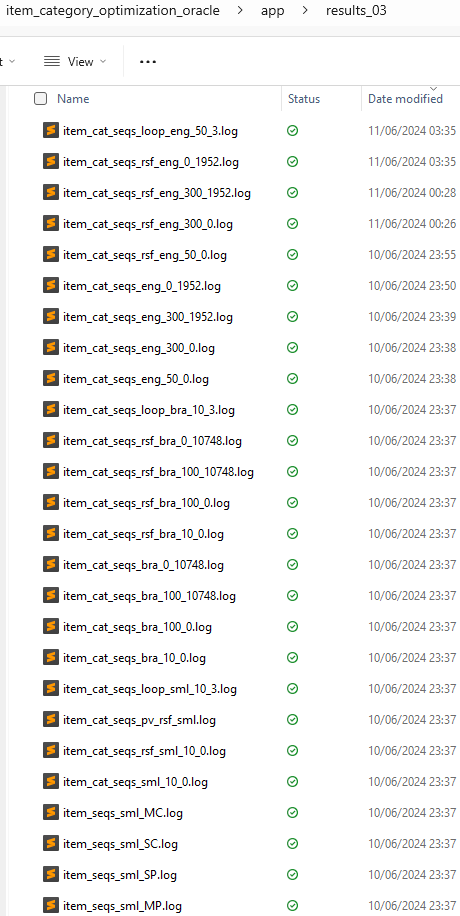
3 Code Instrumentation
↑ Contents
↓ Code Timing
↓ Execution Plans
Code instrumentation allows for the automatic gathering of information about a program’s execution, including:
- Elapsed and CPU timings, and numbers of iterations, of code sections
- Any information of interest available at runtime
- Execution plans for SQL statements
Two GitHub projects provide useful packages to help with this:
I have also created code timing modules on GitHub in Javascript, Python and Powershell.
Code Timing
↑ 3 Code Instrumentation
↓ Code Timing Example Output
↓ Code Timing Example Code
Code Timing Example Output
Here is an extract from the sixth article, 6. Mixed SQL and PL/SQL Methods for Item/Category Optimization:
Each solution method was instrumented using the author's own code timing package [Oracle PL/SQL Code Timing Module]. Here are the results for the Pop_Table_Iterate solution. The INSERT and DELETE statements are timed separately at each iteration. The code timing package allows the timer name to include the rows processed, as shown below, providing quite detailed statistics at each iteration within PL/SQL.
Here are the results reported there for Pop_Table_Iterate on the England dataset:
Timer Set: Pop_Table_Iterate, Constructed at 10 Jun 2024 23:39:03, written at 23:40:24
======================================================================================
Timer Elapsed CPU Calls Ela/Call CPU/Call
------------------------ ---------- ---------- ---------- ------------- -------------
Initial delete (0) 0.01 0.01 1 0.00900 0.01000
Initial insert (1) 0.00 0.00 1 0.00000 0.00000
Insert paths 1 (17) 0.00 0.00 1 0.00000 0.00000
Delete paths 1 (1) 0.00 0.00 1 0.00000 0.00000
Insert paths 2 (290) 0.00 0.01 1 0.00400 0.01000
Delete paths 2 (17) 0.00 0.00 1 0.00000 0.00000
Insert paths 3 (553) 0.03 0.02 1 0.03100 0.02000
Delete paths 3 (290) 0.00 0.00 1 0.00000 0.00000
Insert paths 4 (279) 0.06 0.06 1 0.05600 0.06000
Delete paths 4 (553) 0.00 0.00 1 0.00000 0.00000
Insert paths 5 (1252) 0.03 0.03 1 0.03100 0.03000
Delete paths 5 (279) 0.00 0.00 1 0.00000 0.00000
Insert paths 6 (15349) 0.12 0.11 1 0.12000 0.11000
Delete paths 6 (1252) 0.00 0.01 1 0.00200 0.01000
Insert paths 7 (110100) 1.19 1.12 1 1.18700 1.12000
Delete paths 7 (15349) 0.02 0.01 1 0.01500 0.01000
Insert paths 8 (460638) 6.32 6.11 1 6.31600 6.11000
Delete paths 8 (110100) 0.11 0.07 1 0.10700 0.07000
Insert paths 9 (864748) 21.31 20.49 1 21.31400 20.49000
Delete paths 9 (460638) 0.41 0.30 1 0.41000 0.30000
Insert paths 10 (389615) 35.84 35.50 1 35.83500 35.50000
Delete paths 10 (864748) 0.68 0.42 1 0.67900 0.42000
Insert paths 11 (50) 14.29 14.24 1 14.29100 14.24000
Delete paths 11 (389615) 0.31 0.22 1 0.30500 0.22000
(Other) 0.00 0.00 1 0.00000 0.00000
------------------------ ---------- ---------- ---------- ------------- -------------
Total 80.71 78.73 25 3.22848 3.14920
------------------------ ---------- ---------- ---------- ------------- -------------
[Timer timed (per call in ms): Elapsed: 0.00952, CPU: 0.01143]
Code Timing Example Code
↑ Code Timing
↓ Pop_Table_Iterate Extract
↓ insert_Initial_Path
↓ insert_Paths Extract
Pop_Table_Iterate Extract
Pop_Table_Iterate is one of the entry point procedures, and the extracts below show how the timer set is constructed, passed to the two called procedures, insert_Initial_Path and insert_Paths, and the results as shown above are written to log.
l_timer_set PLS_INTEGER := Timer_Set.Construct ('Pop_Table_Iterate');
BEGIN
...
insert_Initial_Path(p_timer_set => l_timer_set);
FOR i IN 1..g_seq_size LOOP
insert_Paths(p_timer_set => l_timer_set,
p_iter => i);
END LOOP;
Utils.W(Timer_Set.Format_Results(l_timer_set));
...
insert_Initial_Path
This is the complete code for the first procedure called, showing the two calls to Timer_Set.Increment_Time that give rise to the output lines above:
PROCEDURE insert_Initial_Path(
p_timer_set PLS_INTEGER) IS
BEGIN
DELETE paths;
Timer_Set.Increment_Time (p_timer_set, 'Initial delete (' || SQL%ROWCOUNT || ')');
INSERT INTO paths (
path_rnk, item_rnk, lev, tot_price, tot_value, cat_id, next_cat_id, same_cats, min_items, cats_path, path
)
SELECT 0, 0, 0, 0, 0, 'AL', cat_id, 0, 0, '',''
FROM items_ranked
WHERE item_rnk = 1;
Timer_Set.Increment_Time (p_timer_set, 'Initial insert (' || SQL%ROWCOUNT || ')');
END insert_Initial_Path;
The output is copied below:
Initial delete (0) 0.01 0.01 1 0.00900 0.01000
Initial insert (1) 0.00 0.00 1 0.00000 0.00000
insert_Paths Extract
The extracts below show the two calls to Timer_Set.Increment_Time that give rise to the output lines above, for each iteration.
...
l_n_rows := SQL%ROWCOUNT;
...
Timer_Set.Increment_Time (p_timer_set, 'Insert paths ' || p_iter || ' (' || l_n_rows || ')');
DELETE paths WHERE lev = p_iter - 1;
Timer_Set.Increment_Time (p_timer_set, 'Delete paths ' || p_iter || ' (' || SQL%ROWCOUNT || ')');
The output for the first iteration is copied below:
Insert paths 1 (17) 0.00 0.00 1 0.00000 0.00000
Delete paths 1 (1) 0.00 0.00 1 0.00000 0.00000
Execution Plans
↑ 3 Code Instrumentation
↓ Statement with Hint
↓ insert_Paths Extract
↓ Execution Plan - Pop_Table_Iterate: England dataset, 10’th iteration
Oracle provides mechanisms for obtaining the execution plan it used for an SQL statement. A common way to do this is to use a hint, gather_plan_statistics, in the statement, that provides for the gathering of row count and other statistics in the execution, and then to call an API from the sys package DBMS_XPlan to display the plan.
People often do this manually, but I prefer to do it programmatically, using a wrapper utility from my GitHub project, Utils - Oracle PL/SQL General Utilities Module. This has several advantages:
- The plan can age out of the system storage area, but that’s unlikely if the API call immediately succeeds the statement execution
- When the statement occurs repeatedly within a PL/SQL program, logic can be included to display the plan only for a specific execution; in our case, code timing told us that for the England dataset the 10’th iteration took longest, so it makes sense to look at the plan for that iteration
- It’s automated, so requires no effort to repeat
Statement with Hint
INSERT /*+ gather_plan_statistics INSERT_PATHS */ INTO paths (
path_rnk, item_rnk, lev, tot_price, tot_value, cat_id, next_cat_id, same_cats, min_items, cats_path, path
)
WITH path_join AS (
...
insert_Paths Extract
The plan is displayed only for the 10’th iteration, and the wrapper utility looks for the plan with a marker string mentioned in the statement hint.
IF p_iter = 10 THEN
Utils.W(Utils.Get_XPlan(p_sql_marker => 'INSERT_PATHS'));
END IF;
Execution Plan - Pop_Table_Iterate: England dataset, 10’th iteration
Plan hash value: 2684864324
----------------------------------------------------------------------------------------------------------------------------------------------
| Id | Operation | Name | Starts | E-Rows | A-Rows | A-Time | Buffers | OMem | 1Mem | Used-Mem | Used-Tmp|
----------------------------------------------------------------------------------------------------------------------------------------------
| 0 | INSERT STATEMENT | | 1 | | 0 |00:00:36.16 | 922K| | | | |
| 1 | LOAD TABLE CONVENTIONAL | PATHS | 1 | | 0 |00:00:36.16 | 922K| | | | |
|* 2 | VIEW | | 1 | 1 | 389K|00:00:35.94 | 890K| | | | |
| 3 | WINDOW SORT | | 1 | 1 | 389K|00:00:35.76 | 890K| 82M| 3117K| 73M (0)| |
| 4 | NESTED LOOPS | | 1 | 1 | 389K|00:00:12.54 | 890K| | | | |
|* 5 | TABLE ACCESS FULL | PATHS | 1 | 1 | 864K|00:00:00.15 | 16167 | | | | |
|* 6 | INDEX RANGE SCAN | SYS_IOT_TOP_177213 | 864K| 1 | 389K|00:00:32.73 | 874K| | | | |
----------------------------------------------------------------------------------------------------------------------------------------------
Predicate Information (identified by operation id):
---------------------------------------------------
2 - filter(("PATH_RNK"<=:B7 OR :B7=0))
5 - filter("TRW"."LEV"<:B1)
6 - access("IRK"."ITEM_RNK">="TRW"."ITEM_RNK"+1)
filter(("TRW"."TOT_PRICE"+"IRK"."ITEM_PRICE"+:B5<=:B4 AND "TRW"."TOT_VALUE"+"IRK"."ITEM_VALUE"+:B3>=:B2 AND
"IRK"."ITEM_RNK"<="IRK"."N_ITEMS"-(:B1-"TRW"."LEV"-1) AND "IRK"."MAX_ITEMS">=CASE "IRK"."CAT_ID" WHEN "TRW"."CAT_ID" THEN
"TRW"."SAME_CATS"+1 ELSE 1 END AND "IRK"."MIN_REMAIN"<=:B1-("TRW"."LEV"+1)+LEAST(CASE "IRK"."CAT_ID" WHEN "TRW"."CAT_ID" THEN
"TRW"."SAME_CATS"+1 ELSE 1 END ,"IRK"."MIN_ITEMS") AND ("IRK"."CAT_ID"="TRW"."CAT_ID" OR "TRW"."SAME_CATS">="TRW"."MIN_ITEMS") AND
("IRK"."CAT_ID"="TRW"."CAT_ID" OR "IRK"."CAT_ID"=NVL("TRW"."NEXT_CAT_ID","IRK"."CAT_ID"))))
Note
-----
- dynamic statistics used: dynamic sampling (level=2)
4 Unit Testing
↑ Contents
↓ Input Side
↓ Output Side
Unit testing is a key part of the verification process, and is fully automated. Automation means that regression testing can be performed in seconds when any change is made, and also tends to improve test quality in general.
The seventh article has a detailed description of our unit testing process, OPICO 7: Verification/Unit Testing, and we’ll make a high level summary here.
Our approach, following The Math Function Unit Testing Design Pattern, has particular advantages. Here are its key features:
- Test scenarios are specified in a JSON file, so that no programming is required to add scenarios once the necessary wrapper function is written
- The JSON file includes both inputs and expected outputs and the testing framework reports success or failure based on these
- All solution methods share a single JSON scenarios file
- Each solution method has its own wrapper API that is called by the testing framework, but the wrappers share a base function that does the setup of test data and makes the necessary calls, and so are very simple
- Running the unit test driver script produces:
- a summary listing of results for all units tested
- a subfolder for each unit, containing a summary HTML report for that unit with links to…
- scenario HTML pages listing all inputs, expected outputs and any actual outputs that differ
Input Side
↑ 4 Unit Testing
↓ Example Wrapper API Function - Array_Iterate
↓ Shared JSON File
Here we list some of the main inputs to the unit testing process.
Example Wrapper API Function - Array_Iterate
This is the Array_Iterate wrapper API function called by the library unit test package to return actual outputs for a given scenario. It calls a common function, purely_Wrap_Best_Combis, that centralises the logic.
FUNCTION Array_Iterate(
p_inp_3lis L3_chr_arr)
RETURN L2_chr_arr IS
BEGIN
RETURN purely_Wrap_Best_Combis(
p_view_name => 'array_iterate_v',
p_inp_3lis => p_inp_3lis,
p_proc_name => 'Init');
END Array_Iterate;
Shared JSON File
This is the JSON file that is used by the unit testing process for all units, containing all test scenarios and metadata. The title is superseded by the specific title for each unit test, stored in a database table.
{
"meta": {
"title": "Best Combis - Pre-Emptive - Item Categories",
"delimiter": "|",
"inp": {
"Category": [
"Id",
"Min#",
"Max#"
],
"Item": [
"Id",
"Category",
"Price",
"Value"
],
"Scalars": [
"Size",
"Max Price",
"Top N",
"Min Value",
"Keep#"
]
},
"out": {
"Solution": [
"Path",
"Total Price",
"Total Value"
]
}
},
"scenarios": {
"Choose 1 / n": {
"active_yn": "Y",
"category_set": "Choose Range (r / n)",
"inp": {
"Category": [
"C1|0|2",
"AL|1|1"
],
"Item": [
"I1|C1|5|5",
"I2|C1|6|6"
],
"Scalars": [
"1|20|1|0|10"
]
},
"out": {
"Solution": [
"I2|6|6"
]
}
},
"Choose r / n (r < n)": {
"active_yn": "Y",
"category_set": "Choose Range (r / n)",
"inp": {
"Category": [
"C1|0|2",
"AL|2|2"
],
"Item": [
"I1|C1|5|15",
"I2|C1|6|16",
"I3|C1|7|17"
],
"Scalars": [
"2|20|3|0|10"
]
},
"out": {
"Solution": [
"I2I3|13|33",
"I1I3|12|32",
"I1I2|11|31"
]
}
},
"Choose n / n": {
"active_yn": "Y",
"category_set": "Choose Range (r / n)",
"inp": {
"Category": [
"C1|0|3",
"AL|3|3"
],
"Item": [
"I1|C1|5|15",
"I2|C1|6|16",
"I3|C1|7|17"
],
"Scalars": [
"3|20|3|0|10"
]
},
"out": {
"Solution": [
"I1I2I3|18|48"
]
}
},
"No itemcats": {
"active_yn": "Y",
"category_set": "ItemCat Multiplicity",
"inp": {
"Category": [
"C1|0|1000",
"AL|3|3"
],
"Item": [
"I1|C1|5|15",
"I2|C1|6|16",
"I3|C1|7|17"
],
"Scalars": [
"3|20|3|0|10"
]
},
"out": {
"Solution": [
"I1I2I3|18|48"
]
}
},
"One itemcat": {
"active_yn": "Y",
"category_set": "ItemCat Multiplicity",
"inp": {
"Category": [
"C1|0|2",
"AL|2|2"
],
"Item": [
"I1|C1|5|15",
"I2|C1|6|16",
"I3|C1|7|17"
],
"Scalars": [
"2|20|3|0|10"
]
},
"out": {
"Solution": [
"I2I3|13|33",
"I1I3|12|32",
"I1I2|11|31"
]
}
},
"Multiple itemcats": {
"active_yn": "Y",
"category_set": "ItemCat Multiplicity",
"inp": {
"Category": [
"C1|0|2",
"C2|0|2",
"AL|2|2"
],
"Item": [
"I1|C1|5|15",
"I2|C1|6|16",
"I3|C2|7|17"
],
"Scalars": [
"2|20|3|0|10"
]
},
"out": {
"Solution": [
"I2I3|13|33",
"I1I3|12|32",
"I1I2|11|31"
]
}
},
"Itemcat min only": {
"active_yn": "Y",
"category_set": "ItemCat Range",
"inp": {
"Category": [
"C1|1|2",
"C2|0|2",
"AL|1|1"
],
"Item": [
"I1|C1|5|5",
"I2|C2|10|10"
],
"Scalars": [
"1|20|3|0|10"
]
},
"out": {
"Solution": [
"I1|5|5"
]
}
},
"Itemcat max only": {
"active_yn": "Y",
"category_set": "ItemCat Range",
"inp": {
"Category": [
"C1|0|2",
"C2|0|0",
"AL|1|1"
],
"Item": [
"I1|C1|5|5",
"I2|C2|10|10"
],
"Scalars": [
"1|20|3|0|10"
]
},
"out": {
"Solution": [
"I1|5|5"
]
}
},
"Itemcat with min < max": {
"active_yn": "Y",
"category_set": "ItemCat Range",
"inp": {
"Category": [
"C1|1|2",
"C2|1|2",
"AL|2|2"
],
"Item": [
"I1|C1|5|5",
"I2|C2|10|10",
"I3|C1|0|10"
],
"Scalars": [
"2|20|3|0|10"
]
},
"out": {
"Solution": [
"I2I3|10|20",
"I1I2|15|15"
]
}
},
"Itemcat with min = max": {
"active_yn": "Y",
"category_set": "ItemCat Range",
"inp": {
"Category": [
"C1|1|1",
"C2|0|2",
"AL|2|2"
],
"Item": [
"I1|C1|5|5",
"I2|C2|10|10",
"I3|C1|7|10"
],
"Scalars": [
"2|20|3|0|10"
]
},
"out": {
"Solution": [
"I2I3|17|20",
"I1I2|15|15"
]
}
},
"No solution (want top N)": {
"active_yn": "Y",
"category_set": "Solution Multiplicity (Actual / Top N)",
"inp": {
"Category": [
"C1|1|2",
"C2|1|2",
"AL|2|2"
],
"Item": [
"I1|C1|5|5",
"I2|C2|10|10",
"I3|C1|7|10"
],
"Scalars": [
"2|10|3|0|10"
]
},
"out": {
"Solution": [
]
}
},
"1 solution (want top 1)": {
"active_yn": "Y",
"category_set": "Solution Multiplicity (Actual / Top N)",
"inp": {
"Category": [
"C1|1|2",
"C2|0|2",
"AL|2|2"
],
"Item": [
"I1|C1|5|5",
"I2|C2|10|10",
"I3|C1|7|10"
],
"Scalars": [
"2|12|3|0|10"
]
},
"out": {
"Solution": [
"I1I3|12|15"
]
}
},
"N solutions (want top N)": {
"active_yn": "Y",
"category_set": "Solution Multiplicity (Actual / Top N)",
"inp": {
"Category": [
"C1|0|2",
"C2|0|2",
"AL|2|2"
],
"Item": [
"I1|C1|5|5",
"I2|C2|10|10",
"I3|C1|7|15"
],
"Scalars": [
"2|25|2|0|10"
]
},
"out": {
"Solution": [
"I2I3|17|25",
"I1I3|12|20"
]
}
},
"< N solutions (want top N)": {
"active_yn": "Y",
"category_set": "Solution Multiplicity (Actual / Top N)",
"inp": {
"Category": [
"C1|0|2",
"C2|0|2",
"AL|2|2"
],
"Item": [
"I1|C1|5|5",
"I2|C2|10|10",
"I3|C1|7|15"
],
"Scalars": [
"2|15|3|0|10"
]
},
"out": {
"Solution": [
"I1I3|12|20",
"I1I2|15|15"
]
}
},
"No active constraint": {
"active_yn": "Y",
"category_set": "Constraint Activity",
"inp": {
"Category": [
"C1|0|3",
"C2|0|3",
"AL|2|2"
],
"Item": [
"I1|C1|5|5",
"I2|C2|10|10",
"I3|C1|7|15"
],
"Scalars": [
"2|50|3|0|10"
]
},
"out": {
"Solution": [
"I2I3|17|25",
"I1I3|12|20",
"I1I2|15|15"
]
}
},
"Price maximum active": {
"active_yn": "Y",
"category_set": "Constraint Activity",
"inp": {
"Category": [
"C1|0|3",
"C2|0|3",
"AL|2|2"
],
"Item": [
"I1|C1|5|5",
"I2|C2|10|10",
"I3|C1|7|15"
],
"Scalars": [
"2|15|3|0|10"
]
},
"out": {
"Solution": [
"I1I3|12|20",
"I1I2|15|15"
]
}
},
"Itemcat minimum active": {
"active_yn": "Y",
"category_set": "Constraint Activity",
"inp": {
"Category": [
"C1|0|3",
"C2|1|3",
"AL|2|2"
],
"Item": [
"I1|C1|5|5",
"I2|C2|10|10",
"I3|C1|7|15"
],
"Scalars": [
"2|50|3|0|10"
]
},
"out": {
"Solution": [
"I2I3|17|25",
"I1I2|15|15"
]
}
},
"Itemcat maximum active": {
"active_yn": "Y",
"category_set": "Constraint Activity",
"inp": {
"Category": [
"C1|0|1",
"C2|0|3",
"AL|2|2"
],
"Item": [
"I1|C1|5|5",
"I2|C2|10|10",
"I3|C1|7|15"
],
"Scalars": [
"2|50|3|0|10"
]
},
"out": {
"Solution": [
"I2I3|17|25",
"I1I2|15|15"
]
}
},
"Solutions exist": {
"active_yn": "Y",
"category_set": "Constraint Infeasibility",
"inp": {
"Category": [
"C1|0|3",
"C2|1|3",
"AL|2|2"
],
"Item": [
"I1|C1|5|5",
"I2|C2|10|10",
"I3|C1|7|15"
],
"Scalars": [
"2|50|3|0|10"
]
},
"out": {
"Solution": [
"I2I3|17|25",
"I1I2|15|15"
]
}
},
"No solution - price maximum": {
"active_yn": "Y",
"category_set": "Constraint Infeasibility",
"inp": {
"Category": [
"C1|0|3",
"C2|1|3",
"AL|2|2"
],
"Item": [
"I1|C1|5|5",
"I2|C2|10|10",
"I3|C1|7|15"
],
"Scalars": [
"2|11|3|0|10"
]
},
"out": {
"Solution": [
]
}
},
"No solution - itemcat minimum": {
"active_yn": "Y",
"category_set": "Constraint Infeasibility",
"inp": {
"Category": [
"C1|0|3",
"C2|2|3",
"AL|2|2"
],
"Item": [
"I1|C1|5|5",
"I2|C2|10|10",
"I3|C1|7|15"
],
"Scalars": [
"2|50|3|0|10"
]
},
"out": {
"Solution": [
]
}
},
"No solution - itemcat maximum": {
"active_yn": "Y",
"category_set": "Constraint Infeasibility",
"inp": {
"Category": [
"C1|0|1",
"C2|1|1",
"AL|3|3"
],
"Item": [
"I1|C1|5|5",
"I2|C2|10|10",
"I3|C1|7|15"
],
"Scalars": [
"3|50|3|0|10"
]
},
"out": {
"Solution": [
]
}
}
}
}
Output Side
↑ 4 Unit Testing
↓ Results Summary for All Solution Methods
↓ Unit Test Unit Folders
↓ Unit Test Report: Best Item Category Combis - Array_Iterate
↓ Scenario 2: Choose r / n (r < n) [Category Set: Choose Range (r / n)]
Here we show the main outputs from the unit testing process.
Results Summary for All Solution Methods
The script creates a results subfolder for each unit in the ‘item_cat_seqs’ group, with results in text and HTML formats, in the script folder, and outputs the following summary for the 15 methods tested:
File: tt_item_cat_seqs.rsf_post_valid_out.json Title: Best Item Category Combis - RSF_Post_Valid Inp Groups: 3 Out Groups: 2 Tests: 22 Fails: 0 Folder: best-item-category-combis---rsf_post_valid File: tt_item_cat_seqs.rsf_sql_out.json Title: Best Item Category Combis - RSF_SQL Inp Groups: 3 Out Groups: 2 Tests: 22 Fails: 0 Folder: best-item-category-combis---rsf_sql File: tt_item_cat_seqs.rsf_sql_material_out.json Title: Best Item Category Combis - RSF_SQL_Material Inp Groups: 3 Out Groups: 2 Tests: 22 Fails: 0 Folder: best-item-category-combis---rsf_sql_material File: tt_item_cat_seqs.rsf_irk_irs_tabs_out.json Title: Best Item Category Combis - RSF_Irk_IRS_Tabs Inp Groups: 3 Out Groups: 2 Tests: 22 Fails: 0 Folder: best-item-category-combis---rsf_irk_irs_tabs File: tt_item_cat_seqs.rsf_irk_tab_where_fun_out.json Title: Best Item Category Combis - RSF_Irk_Tab_Where_Fun Inp Groups: 3 Out Groups: 2 Tests: 22 Fails: 0 Folder: best-item-category-combis---rsf_irk_tab_where_fun File: tt_item_cat_seqs.pop_table_iterate_out.json Title: Best Item Category Combis - Pop_Table_Iterate Inp Groups: 3 Out Groups: 2 Tests: 22 Fails: 0 Folder: best-item-category-combis---pop_table_iterate File: tt_item_cat_seqs.pop_table_iterate_base_out.json Title: Best Item Category Combis - Pop_Table_Iterate_Base Inp Groups: 3 Out Groups: 2 Tests: 22 Fails: 0 Folder: best-item-category-combis---pop_table_iterate_base File: tt_item_cat_seqs.pop_table_iterate_link_out.json Title: Best Item Category Combis - Pop_Table_Iterate_Link Inp Groups: 3 Out Groups: 2 Tests: 22 Fails: 0 Folder: best-item-category-combis---pop_table_iterate_link File: tt_item_cat_seqs.pop_table_iterate_base_link_out.json Title: Best Item Category Combis - Pop_Table_Iterate_Base_Link Inp Groups: 3 Out Groups: 2 Tests: 22 Fails: 0 Folder: best-item-category-combis---pop_table_iterate_base_link File: tt_item_cat_seqs.array_iterate_out.json Title: Best Item Category Combis - Array_Iterate Inp Groups: 3 Out Groups: 2 Tests: 22 Fails: 0 Folder: best-item-category-combis---array_iterate File: tt_item_cat_seqs.pop_table_recurse_out.json Title: Best Item Category Combis - Pop_Table_Recurse Inp Groups: 3 Out Groups: 2 Tests: 22 Fails: 0 Folder: best-item-category-combis---pop_table_recurse File: tt_item_cat_seqs.array_recurse_out.json Title: Best Item Category Combis - Array_Recurse Inp Groups: 3 Out Groups: 2 Tests: 22 Fails: 0 Folder: best-item-category-combis---array_recurse File: tt_item_cat_seqs.iteratively_refine_recurse_out.json Title: Best Item Category Combis - Iteratively_Refine_Recurse Inp Groups: 3 Out Groups: 2 Tests: 22 Fails: 0 Folder: best-item-category-combis---iteratively_refine_recurse File: tt_item_cat_seqs.iteratively_refine_iterate_out.json Title: Best Item Category Combis - Iteratively_Refine_Iterate Inp Groups: 3 Out Groups: 2 Tests: 22 Fails: 0 Folder: best-item-category-combis---iteratively_refine_iterate File: tt_item_cat_seqs.iteratively_refine_rsf_out.json Title: Best Item Category Combis - Iteratively_Refine_RSF Inp Groups: 3 Out Groups: 2 Tests: 22 Fails: 0 Folder: best-item-category-combis---iteratively_refine_rsf
Unit Test Unit Folders
The screenshot shows the 15 unit test folders created by running the unit test driver script, with the right hand pane showing the results files for the Array_Iterate method: a single text format file, and HTML files for the results summary and the 22 individual scenario pages.
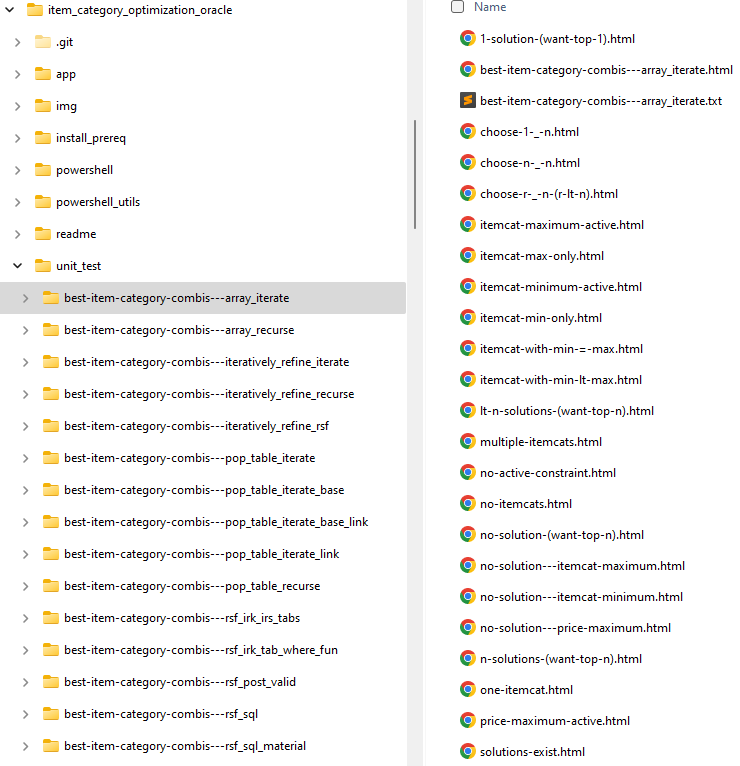
Unit Test Report: Best Item Category Combis - Array_Iterate
Here is the results summary for one of the solution methods, in HTML format:
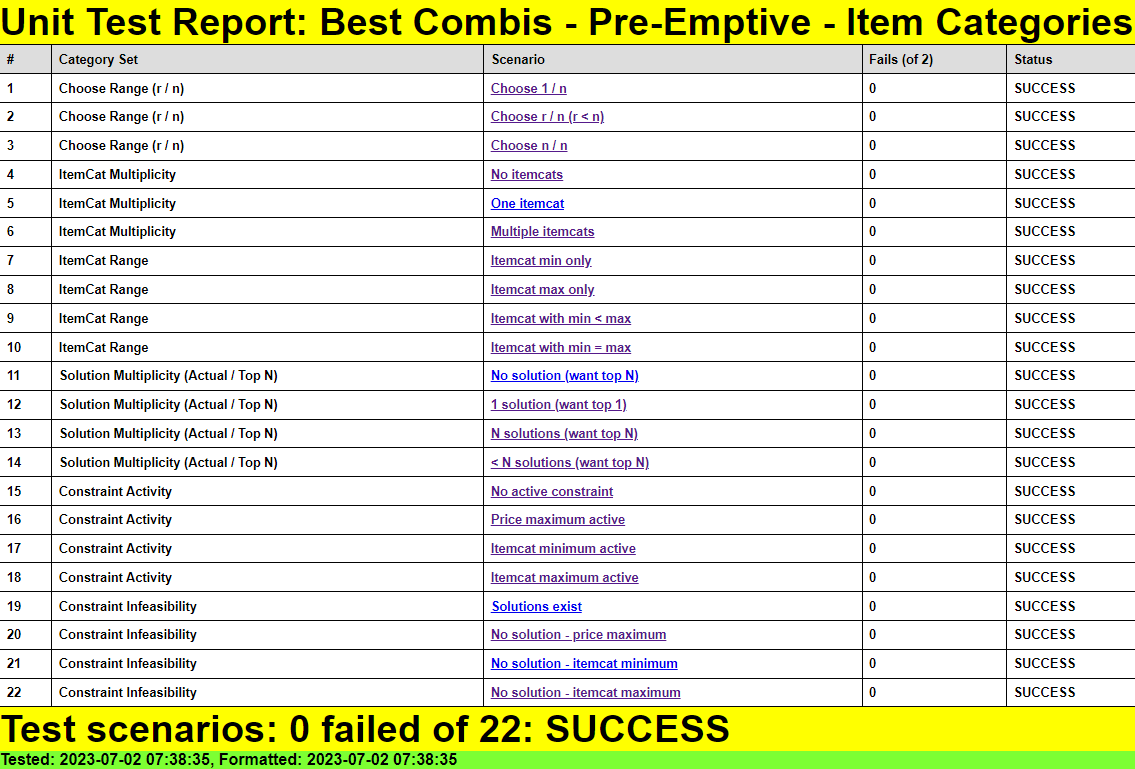
Scenario 2: Choose r / n (r < n) [Category Set: Choose Range (r / n)]
Here is the result page for the second scenario, with empty output group 2, ‘Unhandled Exception’ being dynamically created by the library package to capture any unhandled exceptions, in HTML format:
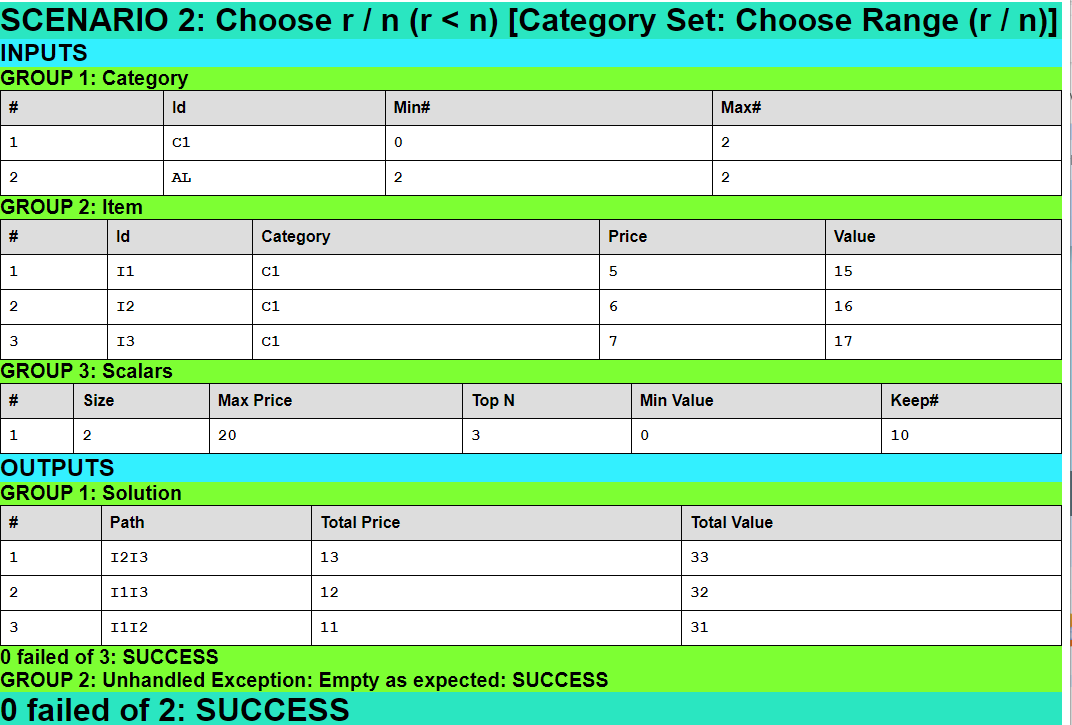
5 Blog Internal Links Hierarchy
↑ Contents
↓ Markdown Headings Hierarchy
↓ Markdown Links to Headings
↓ Example of Links from Level 1 to 4
This series of articles was written using GitHub markdown notation, generated via the Jekyll site generator and served through GitHub pages.
In markdown headings are denoted by starting the line with from 1 to 6 #’s with heading level being the number of #s, and 1 being the top level.
Markdown Headings Hierarchy
↑ 5 Blog Internal Links Hierarchy
Here is the list of markdown headings from the current article.
# Contents
## 1 Installation
### Manual Installation
#### File System Installs
#### Database Installs
### Automated Installation
#### One Step Install
#### Powershell Script Install-Ico.ps1
## 2 Running the Solution Methods
### Sqlplus Scripts
### Powershell Driver Script - Run-All.ps1
## 3 Code Instrumentation
### Code Timing
#### Code Timing Example Output
#### Code Timing Example Code
##### Pop_Table_Iterate Extract
##### insert_Initial_Path
##### insert_Paths Extract
### Execution Plans
#### Statement with Hint
#### insert_Paths Extract
#### Execution Plan - Pop_Table_Iterate: England dataset, 10'th iteration
## 4 Unit Testing
### Input Side
#### Example Wrapper API Function - Array_Iterate
#### Shared JSON File
### Output Side
#### Results Summary for All Solution Methods
#### Unit Test Unit Folders
#### Unit Test Report: Best Item Category Combis - Array_Iterate
#### Scenario 2: Choose r / n (r < n) [Category Set: Choose Range (r / n)]
## 5 Blog Internal Links Hierarchy
### Markdown Headings Hierarchy
### Markdown Links to Headings
### Example of Links from Level 1 to 4
#### Level 1 Links
#### Level 2 Links
#### Level 3 Links
#### Level 4 Links
## 6 Conclusion
If we treat each heading as being the child of the previous heading of higher level, if any, then we can see the headings as forming a hierarchy, or tree structure.
Markdown Links to Headings
↑ 5 Blog Internal Links Hierarchy
Internal links can be included in an article that jump to a heading, say ‘## Level Two Heading’, by using the following text:
[Level Two Heading](#level-two-heading)
The URL is a single # followed by a modified form of the heading text, with an integer suffix in the event of duplicate headings.
By adding URLs after each heading we can allow for easy navigation up or down one level of the hierarchy. This can be done manually but it’s quite a time-consuming process, so we have developed a Powershell script to automate it.
You can see the results throughout the articles, and below we display a screenclip followed by the markdown generated by the script for sections of the current article starting with the level 1 section ‘Contents’ and drilling down to the level 4 section, ‘Results Summary for All Solution Methods’. We use a ↑ icon as a prefix to indicate a link that goes to the parent heading, and a ↓ icon for the child heading links.
The Powershell script allows for headings to be excluded from the links hierarchy by preceding the #s with a ‘!’ character, which was applied to the subheadings in the Conclusion section below.
Example of Links from Level 1 to 4
↑ 5 Blog Internal Links Hierarchy
↓ Level 1 Links
↓ Level 2 Links
↓ Level 3 Links
↓ Level 4 Links
In this section we show the lists of links in the current article starting from the ‘Contents’ heading and drilling down to a level 4 heading, with screenclips and the markdown code.
Level 1 Links
↑ Example of Links from Level 1 to 4
Screenclip of Links
This is the top level in the hierarchy so there is no parent link.
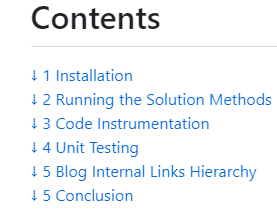
Markdown Code for Links
# Contents
[↓ 1 Installation](#1-installation)<br />
[↓ 2 Running the Solution Methods](#2-running-the-solution-methods)<br />
[↓ 3 Code Instrumentation](#3-code-instrumentation)<br />
[↓ 4 Unit Testing](#4-unit-testing)<br />
[↓ 5 Blog Internal Links Hierarchy](#5-blog-internal-links-hierarchy)<br />
[↓ 5 Conclusion](#5-conclusion)<br />
Level 2 Links
↑ Example of Links from Level 1 to 4
Screenclip of Links
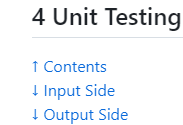
Markdown Code for Links
## 4 Unit Testing
[↑ Contents](#contents)<br />
[↓ Input Side](#input-side)<br />
[↓ Output Side](#output-side)<br />
Level 3 Links
↑ Example of Links from Level 1 to 4
Screenclip of Links
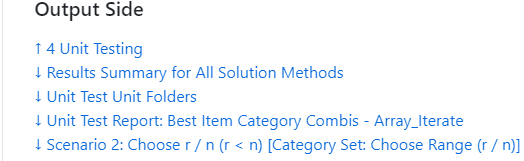
Markdown Code for Links
### Output Side
[↑ 4 Unit Testing](#4-unit-testing)<br />
[↓ Results Summary for All Solution Methods](#results-summary-for-all-solution-methods)<br />
[↓ Unit Test Unit Folders](#unit-test-unit-folders)<br />
[↓ Unit Test Report: Best Item Category Combis - Array_Iterate](#unit-test-report-best-item-category-combis---array_iterate)<br />
[↓ Scenario 2: Choose r / n (r < n) [Category Set: Choose Range (r / n)]](#scenario-2-choose-r--n-r--n-category-set-choose-range-r--n)<br />
Level 4 Links
↑ Example of Links from Level 1 to 4
Screenclip of Links
This is the bottom level in the hierarchy so there are no child links.
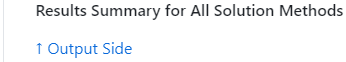
Markdown Code for Links
#### Results Summary for All Solution Methods
[↑ Output Side](#output-side)<br />
6 Conclusion
In this article, we have described the various kinds of automation used in the development, testing and installation of the code and other artefacts for this series of articles.
We can also list here some of the features and concepts considered in the whole series.
Sequence Generation
- 4 types of sequence defined
- sequence generation explained via recursion…
- …implemented by recursion and by iteration
Optimization Problems
- sequence truncation using simple maths
- value filtering techniques with approximation and bounding
- two-level iterative refinement methods
SQL
- recursive SQL
- materializing subqueries via hints or use of temporary tables
- cycles and some anomalies
- storing sequences of items in SQL by concatenation, nested tables, and linking tables
- index organised tables
- partitioned outer joins
- splitting concatenated lists into items via row-generation
- combining lists of items into concatenated strings by aggregation
- passing bind variables into views via system contexts
- automated generation of execution plans
PL/SQL
- PL/SQL with embedded SQL as alternative solution methods to recursive SQL…
- …with sequence generation by both recursion and iteration, with performance comparisons
- use of arrays and temporary tables for intermediate storage, with performance comparisons
- methods for compact storage of sequences of items
- use of PL/SQL functions in SQL and performance effects of context switching
- automated code timing
Verification Techniques
- problem abstraction
- maths
- multiple datasets
- multiple solution methods
- perturbation analysis
- unit testing, with The Math Function Unit Testing Design Pattern
Automation
- installation
- running the solution methods
- code instrumentation
- unit testing
- blog internal links hierarchy
